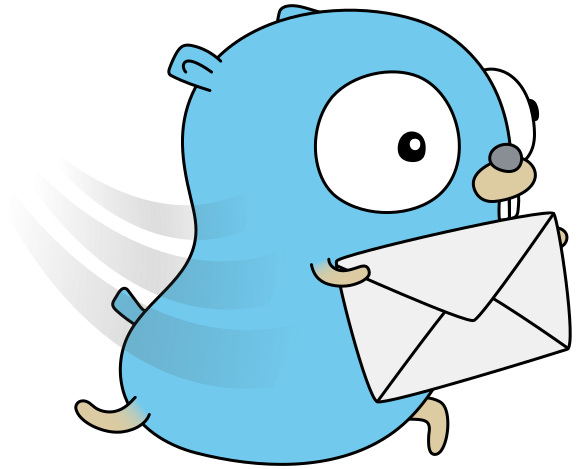
Gotify
Gotify
Gotify is a self-hosted push notification service created for sending and receiving messages in real time. You can send alerts to your Gotify instance using Netdata’s Agent alert notification feature, which supports dozens of endpoints, user roles, and more.
Setup
Prerequisites
- An application token. You can generate a new token in the Gotify Web UI.
- Access to the terminal where Netdata Agent is running
Configuration
File
The configuration file name for this integration is health_alarm_notify.conf.
You can edit the configuration file using the edit-config script from the
Netdata config directory.
cd /etc/netdata 2>/dev/null || cd /opt/netdata/etc/netdata
sudo ./edit-config health_alarm_notify.conf
Options
The following options can be defined for this notification
| Name | Description | Default | Required |
|---|---|---|---|
| SEND_GOTIFY | Set SEND_GOTIFY to YES |
YES | True |
| GOTIFY_APP_TOKEN | set GOTIFY_APP_TOKEN to the app token you generated. |
True | |
| GOTIFY_APP_URL | Set GOTIFY_APP_URL to point to your Gotify instance, for example https://push.example.domain/ |
True |
Examples
Basic Configuration
SEND_GOTIFY="YES"
GOTIFY_APP_TOKEN="XXXXXXXXXXXXXXX"
GOTIFY_APP_URL="https://push.example.domain/"
Troubleshooting
Test Notification
You can run the following command by hand, to test alerts configuration:
# become user netdata
sudo su -s /bin/bash netdata
# enable debugging info on the console
export NETDATA_ALARM_NOTIFY_DEBUG=1
# send test alarms to sysadmin
/usr/libexec/netdata/plugins.d/alarm-notify.sh test
# send test alarms to any role
/usr/libexec/netdata/plugins.d/alarm-notify.sh test "ROLE"
Note that this will test all alert mechanisms for the selected role.