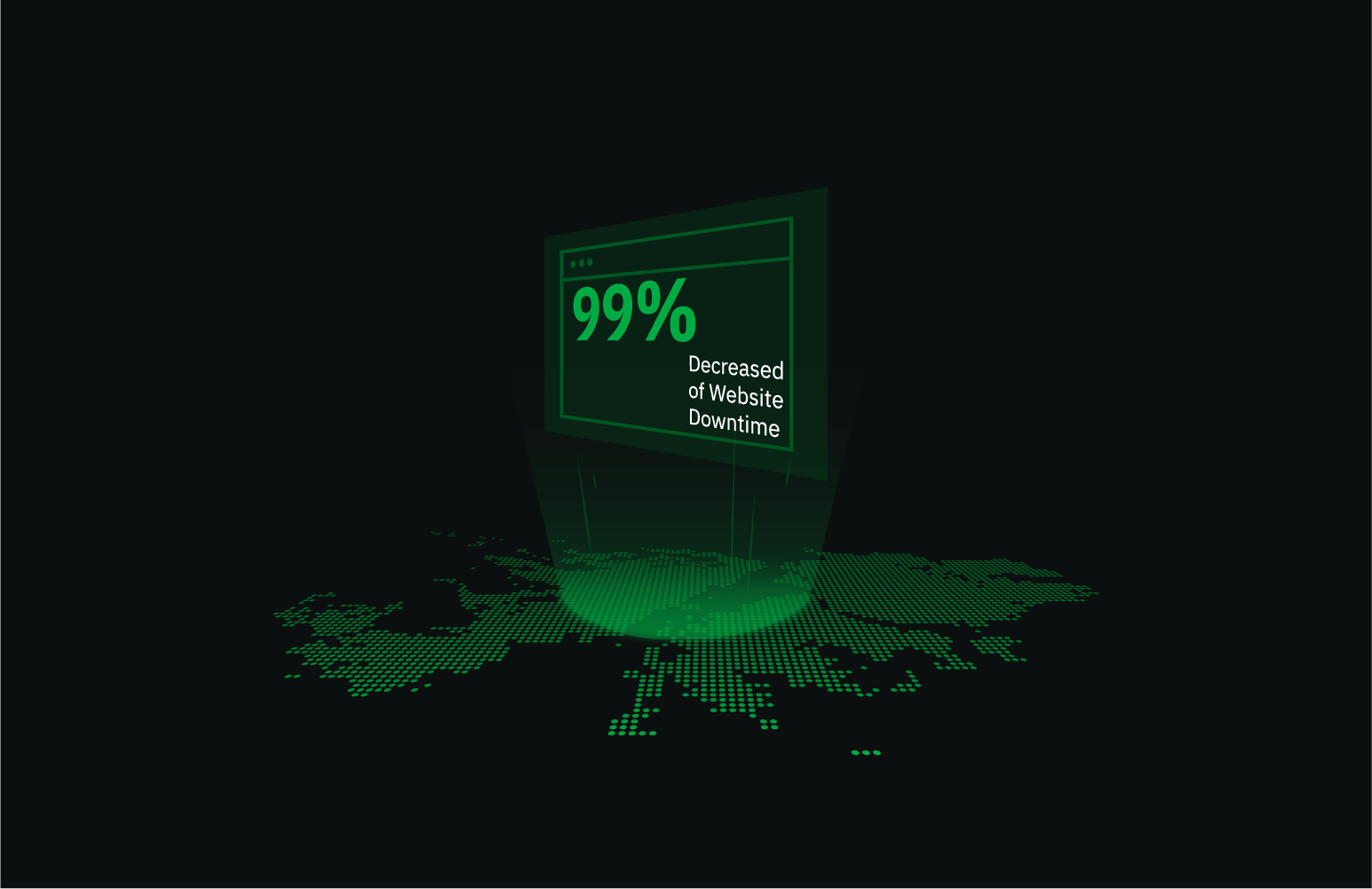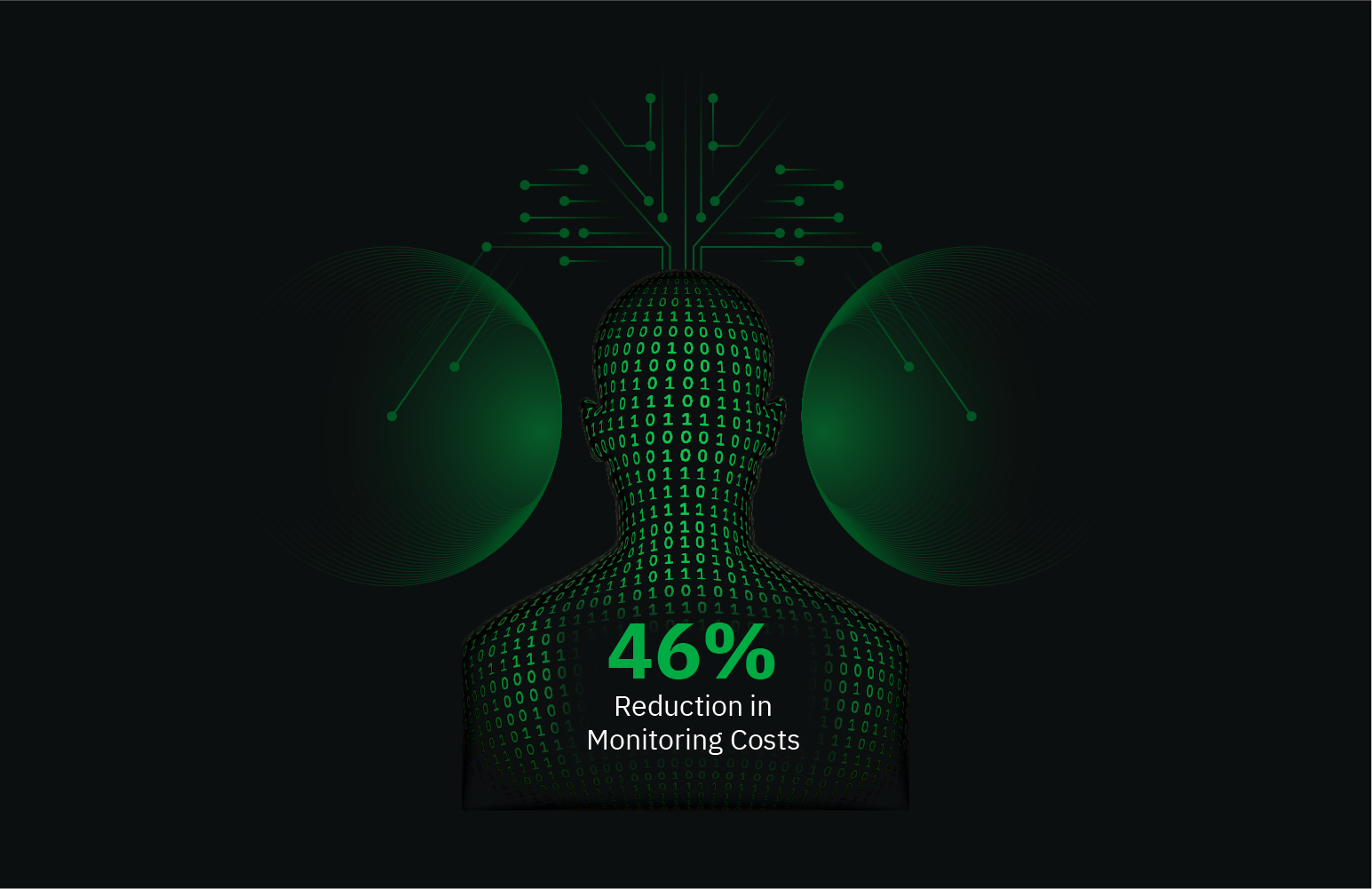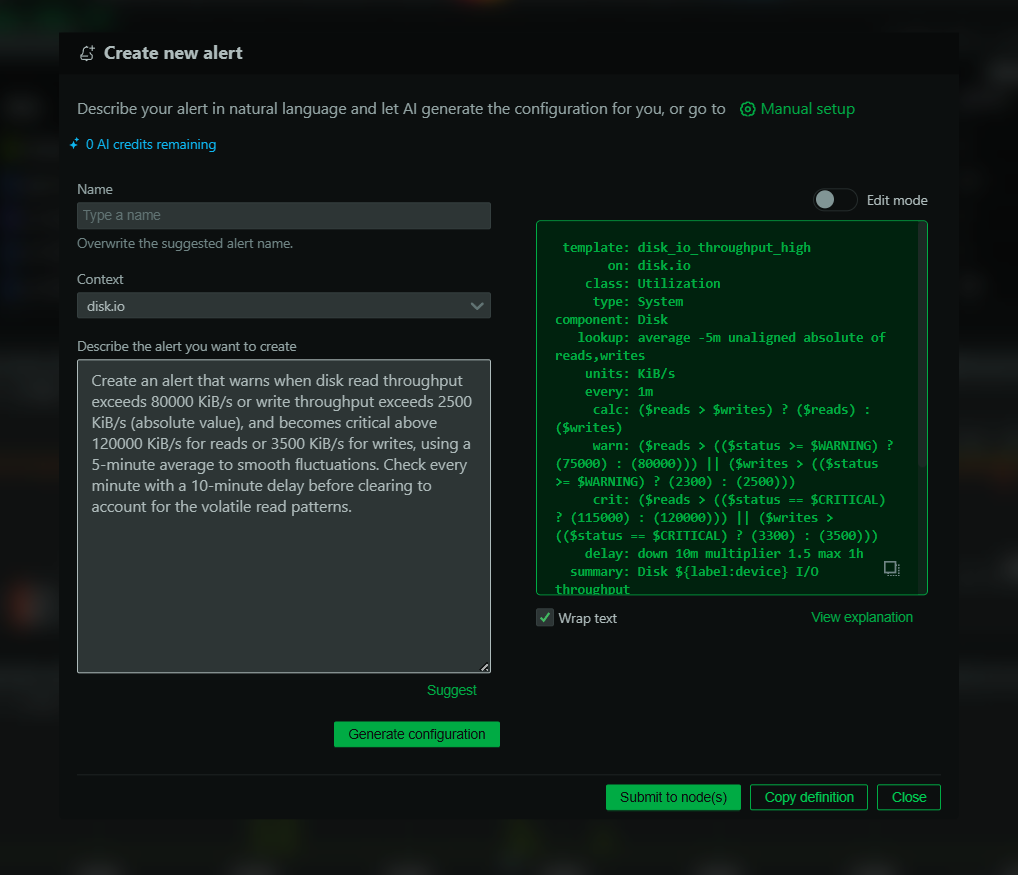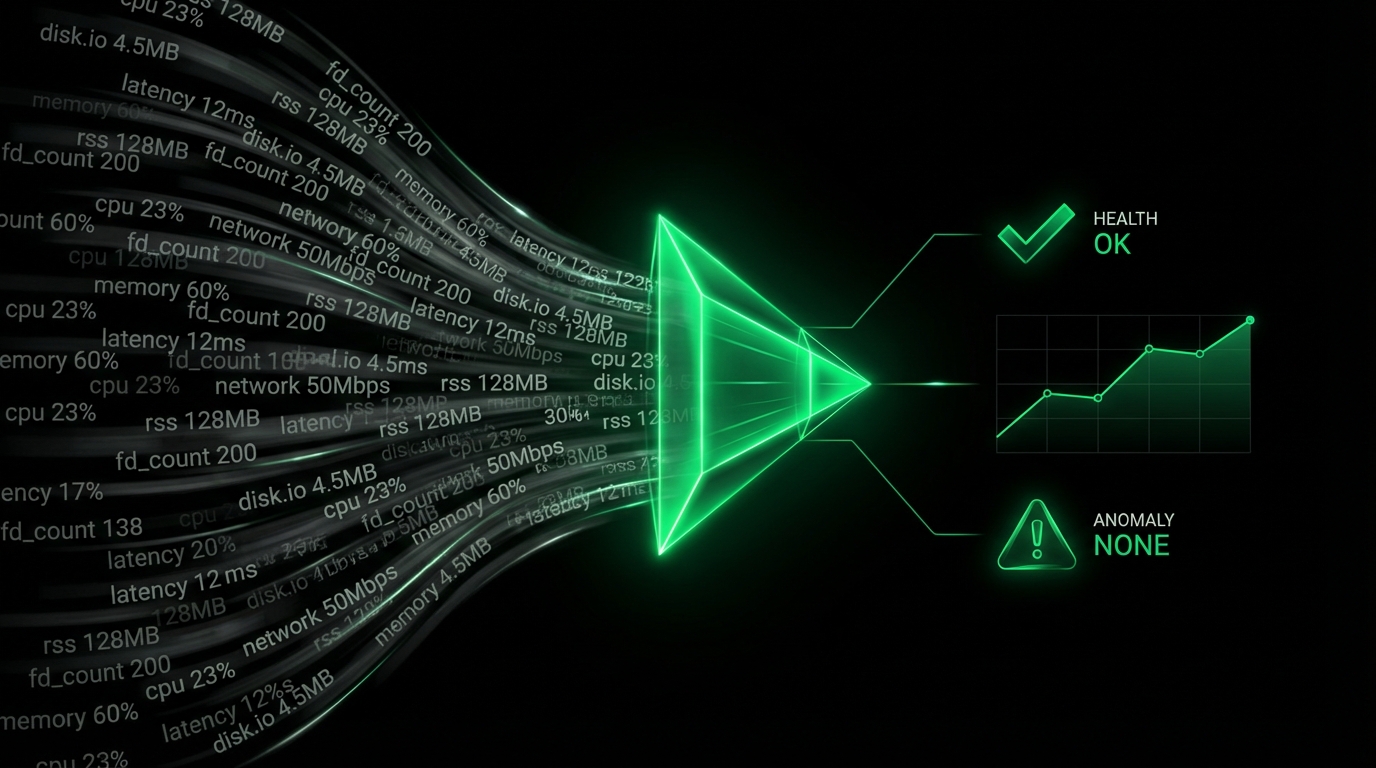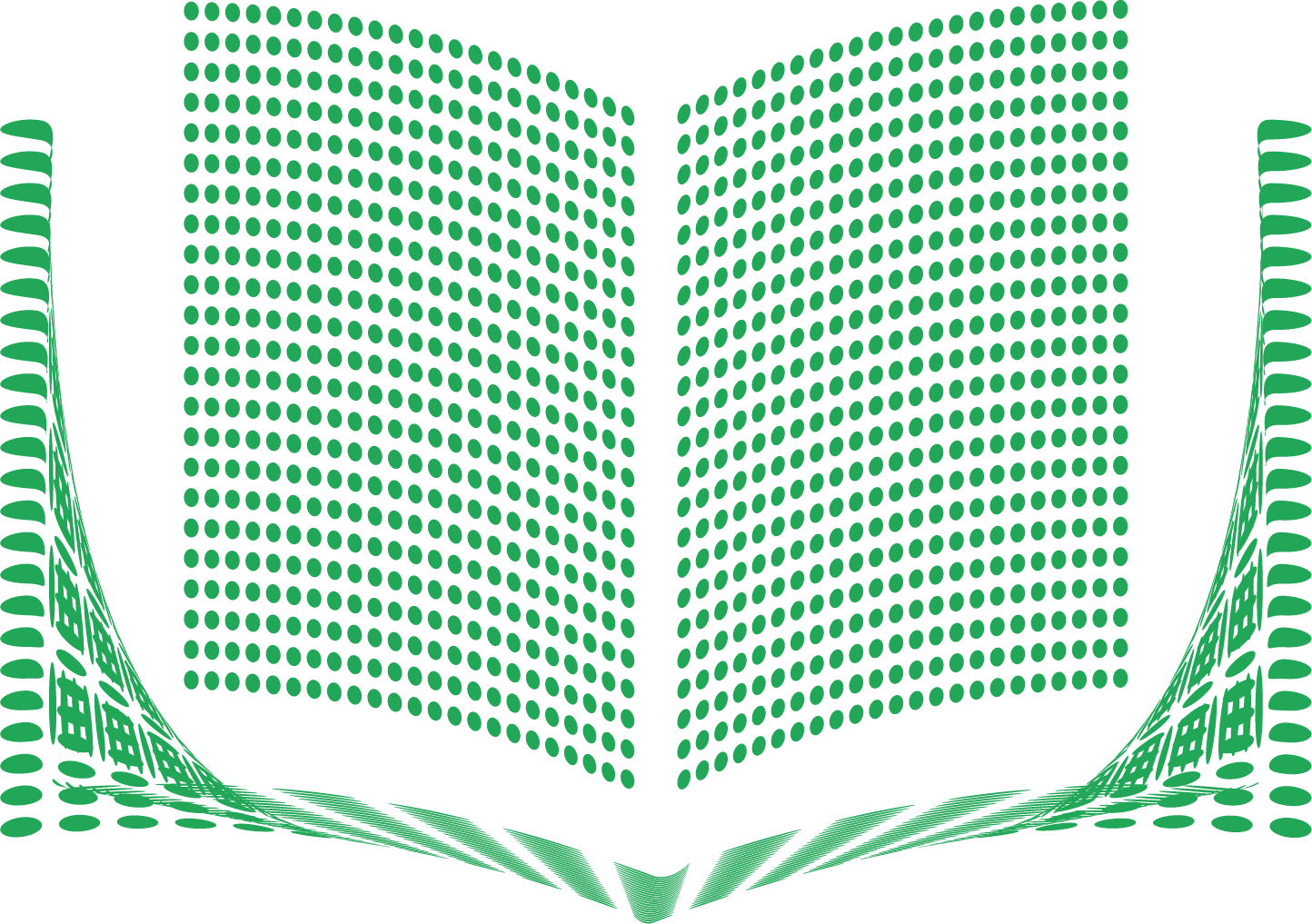In software development and IT operations, DevOps has become a central practice, facilitating collaboration, increasing efficiency, and ensuring high-quality software delivery. However, the range of DevOps operations can be intimidating for beginners. This playbook aims to simplify DevOps by outlining best practices for developers and teams, enabling more efficient workflows and operational excellence.
Devops Meaning: Bridging Software Development & IT Operations
DevOps is a cultural and technical shift that bridges the historically isolated worlds of software development and IT operations. The goal is to construct a fully automated pipeline for developing, testing, delivering, and maintaining software. Think of it as running a race where each runner hands off the baton seamlessly, boosting overall speed and efficiency.
Key DevOps Principles
Collaboration & Communication
Creating a culture of openness and consistent interaction between developers, testers, and operations staff is crucial. Use tools like Slack or Microsoft Teams to facilitate this. Example: In a software project, developers and operations teams use a shared channel to discuss deployment issues in real-time, ensuring quick resolutions and better teamwork.
Streamlining Tasks With Automation
Automate repetitive tasks to avoid human error and speed up processes. Tools like Jenkins, GitLab CI, and CircleCI can automate the build and deployment pipelines. Example: Instead of manually deploying code to a server, set up a Jenkins pipeline to automatically deploy the code after it passes all tests, reducing the chance of errors and saving time.
Continuous Integration & Continuous Deployment (CI/CD)
Ensure that code modifications are always automatically tested and released, eliminating integration problems and streamlining feature implementation. Example: Developers push code changes to a shared repository multiple times a day. Each push triggers automated tests and, if they pass, the code is deployed to a staging environment, ensuring that integration issues are caught early.
Monitoring & Feedback
Use robust monitoring and logging solutions like Netdata to track system health and performance, detecting issues before they occur. Example: A monitoring system sends an alert when CPU usage on a server spikes unexpectedly, allowing the operations team to investigate and resolve the issue before it affects users.
Team Roles & Culture In DevOps
DevOps isn’t just about tools, it’s about people and how they work together. Successful adoption starts with cross-functional collaboration and a shared sense of ownership.
Here’s how DevOps teams are typically structured:
- Developers: Write code, create tests, and often contribute to CI/CD automation.
- Operations Engineers/SREs: Manage infrastructure, deployment, reliability, and incident response.
- QA Engineers: Ensure product quality through automated testing and early validation.
- Security Engineers: Collaborate on security policies, threat modeling, and DevSecOps practices.
- Platform Engineers (in mature orgs): Build internal platforms to streamline development and infrastructure.
Cultural Principles:
- Shared Ownership over the product lifecycle
- Transparency and Trust between teams
- Collaboration over Blame when incidents happen
- Continuous Learning and Improvement
A strong DevOps culture is one where everyone contributes, and no one works in isolation.
Best Practices For DevOps Implementation
Start Small & Scale Slowly
Begin with small, manageable projects and gradually automate more components. This approach helps teams learn and adapt without feeling overwhelmed. Example: Start by automating the deployment process for a single application. Once the team is comfortable, expand automation to include testing and monitoring.
Embrace A Shift-Left Mindset
Shift testing and quality assurance early in the development process to reduce costs and enhance product quality. Example: Introduce automated unit tests that run every time a developer commits code, catching bugs early in the development cycle.
Implement Infrastructure as Code (IaC)
Manage and provision computing infrastructure through machine-readable scripts, allowing for easier replication and consistency. Tools like Terraform and AWS CloudFormation are great examples. Example: Use Terraform scripts to define and manage cloud resources. This way, setting up a new environment becomes as simple as running a script, ensuring consistency across all environments.
Create A Safe Space For Learning
Encourage an environment where employees can discuss mistakes without fear of reprimand. Conduct blameless post-mortems to learn from incidents and prevent future occurrences. Example: After a system outage, the team holds a meeting to understand what went wrong and how to prevent it in the future, focusing on process improvements rather than assigning blame.
Encourage Ongoing Team Growth
DevOps is a rapidly evolving field. Team members should continually learn and share knowledge, supported by the organization. Example: Allocate time and budget for team members to attend DevOps conferences or participate in online courses, ensuring they stay updated on the latest practices and tools.
Common DevOps Anti Patterns To Avoid
While implementing DevOps, many teams fall into habits that conflict with its core values. These anti-patterns can slow progress, create bottlenecks, and derail collaboration. Here are some of the most common traps to avoid:
Avoid Creating A Separate DevOps Team
One of the most common mistakes is forming a dedicated DevOps team, isolating responsibilities that should be shared across development and operations. This reintroduces silos and undermines the DevOps goal of unified collaboration. True DevOps success requires shared ownership, not organizational reshuffling.
Don’t Rely On A Single “DevOps Hero”
Sometimes, one highly skilled individual ends up managing most of the DevOps work. This creates a fragile setup where the team’s progress depends on one person. It can lead to burnout and decreased resilience. Spread knowledge across the team and build sustainable processes instead of relying on individual effort.
Resist The Urge To Automate Everything At Once
Trying to automate every task simultaneously can overwhelm teams and stall progress. Start by identifying high-impact areas, apply automation gradually, and scale based on learning. Small, incremental wins often lead to the most sustainable success.
Be Cautious With New Tools
The DevOps space evolves rapidly, and it’s tempting to chase the latest trending tools. However, adopting tools without a clear purpose adds complexity and cognitive load. Always assess whether a new tool fits your workflow, offers long-term value, and can be properly maintained.
Don’t Sacrifice Quality For Speed
DevOps emphasizes velocity, but not at the expense of quality or security. Metrics like deployment frequency and lead time only tell part of the story. Balance speed with robust testing, meaningful automation, and strong code quality practices.
Never Stop Improving
DevOps is an ongoing journey. Even after implementing best practices, continuous reflection and feedback loops are essential. Review workflows regularly, iterate on systems, and remain open to new paradigms that can further enhance performance.
Treat Documentation As A Core Practice
Good documentation fuels collaboration. When neglected, it creates knowledge silos and slows teams down. Make documentation part of your workflow, update it consistently, store it accessibly, and treat it as a first-class part of your development lifecycle.
DevOps Tools & Technologies
Version Control Systems (VCS)
VCS is vital in DevOps for collaborating on code, tracking changes, and rolling back to previous states. Tools: Git, GitHub, GitLab, Bitbucket.
CI/CD Tools
Automate build, test, and deployment processes. Tools: Jenkins, GitLab CI, CircleCI.
Containerization & Orchestration
Containers ensure applications run consistently across different environments. Tools: Docker (containerization), Kubernetes (orchestration).
Microservices Architecture
Microservices offer a modular approach to application development by breaking down a system into smaller, independent components. Each microservice is built around a specific business function and runs in its own process, communicating with others through lightweight mechanisms such as RESTful APIs.
This architecture allows teams to:
- Develop, test, and deploy services independently
- Use different programming languages or frameworks per service
- Scale components individually based on demand
For example, in an e-commerce platform, the product catalog, payment processing, and user authentication could all run as separate services. This separation improves fault isolation, enhances agility, and supports faster deployments, all key goals of modern DevOps practices.
Monitoring & Logging
Implement comprehensive monitoring solutions to maintain application health. Tools: Netdata for real-time metrics collection.
Measuring DevOps Success: Key Metrics & KPIs
DevOps is built on continuous improvement, but how do you know if your efforts are paying off? By tracking the right metrics, teams can assess performance, identify bottlenecks, and align technical progress with business goals. Here are some key DevOps KPIs to monitor:
Deployment Frequency
How often you release new code into production. High-performing teams deploy multiple times per day, showing agility and confidence in automation.
Lead Time For Changes
Measures the time between a code commit and its deployment. Short lead times indicate an efficient CI/CD pipeline.
Change Failure Rate
The percentage of deployments that lead to incidents or rollbacks. A low failure rate suggests good testing and code quality.
Mean Time To Recovery (MTTR)
How long it takes to recover from a failure. Faster recovery = stronger resilience.
Availability & Uptime
The amount of time systems remain operational. Often monitored through SLAs and tracked via tools like Netdata.
Tracking these KPIs provides visibility into both technical efficiency and reliability, two core outcomes of DevOps maturity.
DevOps Real World Scenarios
Scenario 1: Automated Deployment Pipeline
ShopSmart, a hypothetical e-commerce company, uses Jenkins to automate their CI/CD pipeline, reducing the time to release new features. Developers focus on writing code while Jenkins handles building, testing, and deployment, ensuring quick and reliable releases.
Scenario 2: Infrastructure as Code
ShopSmart uses Terraform to manage cloud infrastructure, allowing them to duplicate environments for development, testing, and production. This approach simplifies tracking changes and rolling back when necessary.
DevOps Playbook: Key Takeaways
DevOps is not just about tools and processes; it’s about fostering a culture of collaboration, continuous improvement, and automation. By starting small, embracing a shift-left mindset, implementing IaC, fostering a blameless culture, and investing in monitoring, your team can achieve greater efficiency and reliability. Stay curious, keep learning, and remember that DevOps is a journey, not a destination.
For further exploration, consider reading:
- “The Phoenix Project” by Gene Kim, Kevin Behr, and George Spafford
- “The DevOps Handbook” by Gene Kim, Jez Humble, Patrick Debois, and John Willis
- Online courses on platforms like Udemy, Coursera, and Pluralsight
By implementing these best practices, you’ll be well on your way to creating a robust, efficient, and high-performing DevOps environment.
DevOps Best Practices - FAQs
What Is The Main Goal Of DevOps?
DevOps aims to improve collaboration between development and operations, automate delivery pipelines, and increase the speed and reliability of software releases.
What Are The Top Tools Used In DevOps?
Popular tools include Git (version control), Jenkins and GitLab CI (CI/CD), Docker and Kubernetes (containers), and Netdata (monitoring and observability).
Is DevOps Suitable For Small Teams?
Yes. Small teams often benefit from DevOps even more, as automation and collaboration reduce overhead and help scale faster.
How Does DevSecOps Differ From DevOps?
DevSecOps integrates security into the DevOps lifecycle, ensuring that security is addressed from the start, not bolted on at the end.
How Long Does It Take To Implement DevOps?
It varies by team size, maturity, and goals. Many teams start seeing benefits in weeks, but full cultural and technical adoption is a longer-term journey.