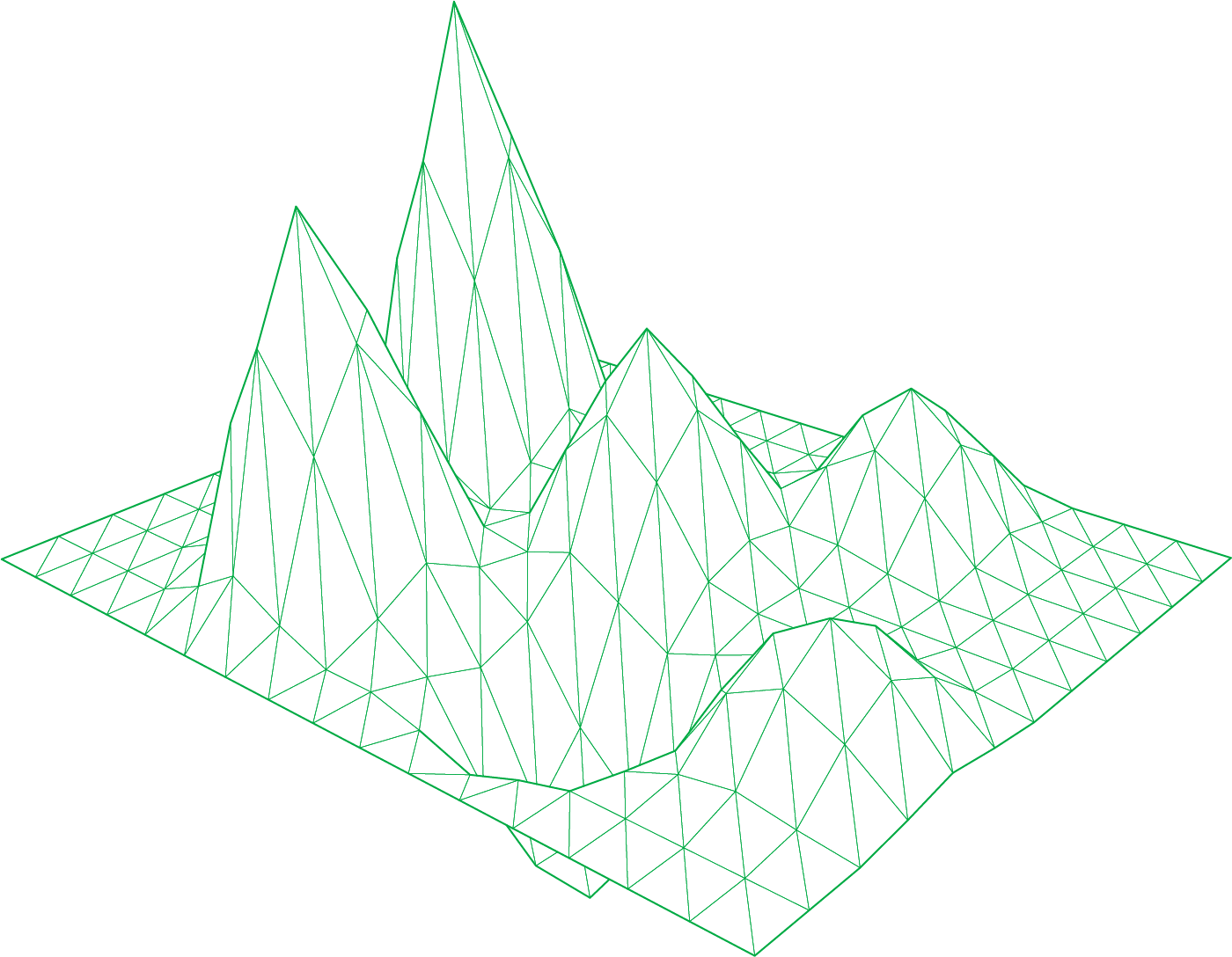Site congestion found. Let’s fix this before it gets worse! Network congestion can cripple your digital operations, slowing down processes and frustrating users. What causes congestion in your network? How does it affect your system, and what can you do to resolve – or prevent – these traffic jams? Keep your network up and running. Here is how!
What Is Network Congestion?
Network congestion is like a traffic jam on your data highway; it occurs when there’s more data trying to travel across a network than the available bandwidth can handle. This overload leads to annoying performance issues such as increased latency, jitter, packet loss, and reduced throughput.
While these issues may be temporary, recurring congestion in computer networks can signal deeper problems that need attention. That’s why using network performance monitoring tools to detect and manage congestion is crucial. They help you keep an eye on data flow and pinpoint problems before they affect your network’s efficiency.
What Causes Network Congestion?
Outdated Hardware
Outdated hardware often acts as a bottleneck for network traffic, leading to congestion. As your network’s switches, routers, servers, and cable connections age, they may struggle to handle modern data loads efficiently, resulting in slower data transmission.
Keep the entire network up-to-date, not just cables or routers. Ensure all components can support current data speeds and technology demands.
Too Many Devices In The Network
Another common cause of network congestion is having too many devices**, or hosts, connected within a single broadcast domain, like those found in enterprises, educational facilities, or VLANs.
Each device, whether a computer, tablet, or smartphone, continuously requests network access, which can lead to an overload if the network’s capacity is exceeded. Networks typically support a limited number of connections, usually between 200 and 254 devices. Exceeding this number can significantly degrade performance as the network struggles to manage the excess data traffic.
Bandwidth Hogs
Devices consuming excessive bandwidth can also lead to congestion in your network. When specific users or devices, known as ‘bandwidth hogs,’ operate more frequently or transmit large amounts of data, they can overwhelm the network. This overactivity leads to a backlog of data packets, just like cars getting backed up on a highway on Monday morning.
Over-Used Devices
Over-used devices often trigger network congestion due to their limited capacity. Devices like routers, switches, and firewalls have theoretical throughput limits that may not hold up under real-world pressure. This mismatch between expected and actual performance can lead to bottlenecks, especially in hierarchical network setups where upper-level devices are overwhelmed by demands from those below.
Remember the highway we mentioned previously? This case is similar to when several lanes on that highway merge into just a few, causing traffic to inevitably slow down.
Broadcast Storms
A broadcast storm is a common cause of congestion and occurs when a network receives an overwhelming number of requests simultaneously. This can happen on exceptionally busy days for an e-commerce site or when content goes viral, leading to a surge of data requests that the network cannot process quickly enough. This surge can significantly slow down network performance, creating bottlenecks and reducing overall efficiency.
Poor System Configuration
Poor system configuration is also a frequent culprit behind network congestion. Often, this stems from network setups that haven’t been optimized for their specific operational needs or suffer from maintenance gaps.
For instance, a poorly scaled network for a growing company can lead to bottlenecks, especially if subnets aren’t correctly adjusted to match usage patterns. Mistakes made during manual updates or when testing network scripts can worsen congestion issues. That’s why it’s critical to have robust network monitoring tools. They help determine if these errors are causing the congestion, enabling precise adjustments to enhance network flow and performance.
Packet Retransmission
When data packets are damaged upon arrival, they need to be resent, leading to packet retransmission. If this occurs repeatedly, it contributes to network congestion without actually improving data transfer efficiency. This repetitive retransmission can be a clear sign of underlying network issues that need to be addressed to enhance overall network performance.
Border Gateway Protocol
Border Gateway Protocol (BGP) is the backbone protocol used to exchange routing information across the Internet between different autonomous systems (AS). It typically selects the shortest logical path for routing data, which doesn’t necessarily account for existing traffic levels on those paths. Consequently, popular routes can become overloaded, leading to increased latency and network congestion. This can lead to a situation where all traffic is funneled through the same overcrowded route, making the congestion worse.
How To Fix Network Congestion
Traffic Monitoring
Start by closely watching how data moves through your network. This will highlight congested areas as well as underused parts that could be optimized differently. Tools for this purpose can help tweak your network for better flow.
Increase Bandwidth
If your network’s data highways are too narrow, you may need to consider a bandwidth control scheme to reallocate bandwidth whenever there’s a data burst in your network.
Network Segmentation
Break your larger network into smaller, more manageable sub-networks. This makes your system more responsive and less prone to jams.
Prioritize Traffic
Ensure that critical data gets the fast lane. By prioritizing essential processes, you can significantly reduce unnecessary congestion during peak times.
Adjust TCP/IP Settings
Fine-tuning these settings can help you balance how fast data packets are sent and requested, smoothing out potential traffic spikes.
Implement CDN
Use a Content Delivery Network to distribute the load more efficiently across multiple points, reducing latency and relieving pressure on your main servers.
Choke Packet Implementation
Employ choke packets to cut down the data flow from sender devices when congestion is detected, which helps in regulating traffic flow.
Upgrade & Update
Sometimes, the simplest fix is to ensure that all components of your network are up-to-date and capable of handling modern data demands. This includes hardware upgrades and checking if your plan matches your current needs.
Prevent Network Congestion With Netdata
Keep your network running smoothly with Netdata’s real-time monitoring. Harness the power of proactive tools to anticipate and prevent network congestion before it impacts your operations.
Optimize, enhance, and upgrade before congestion occurs in your network. Try Netdata!