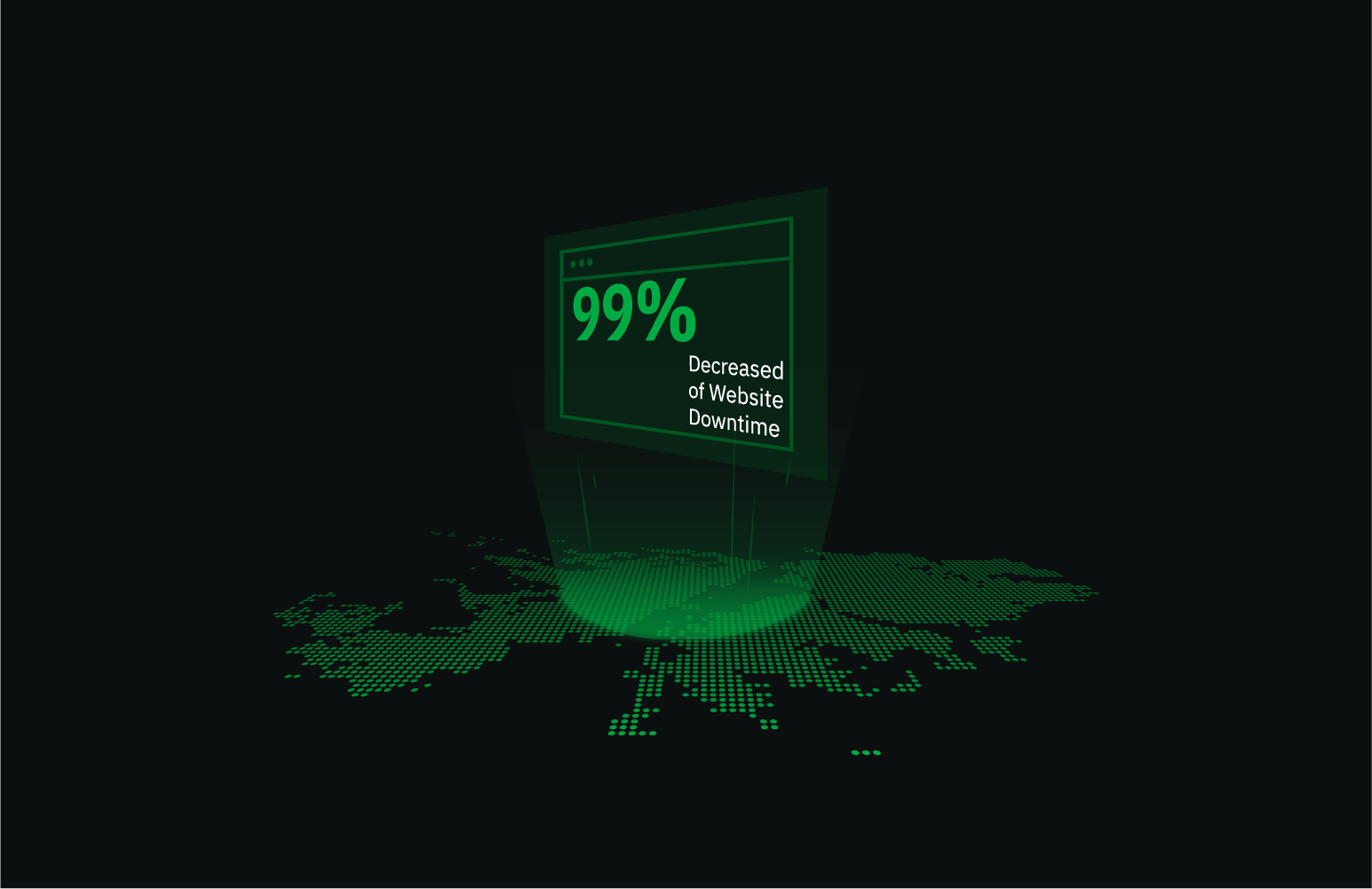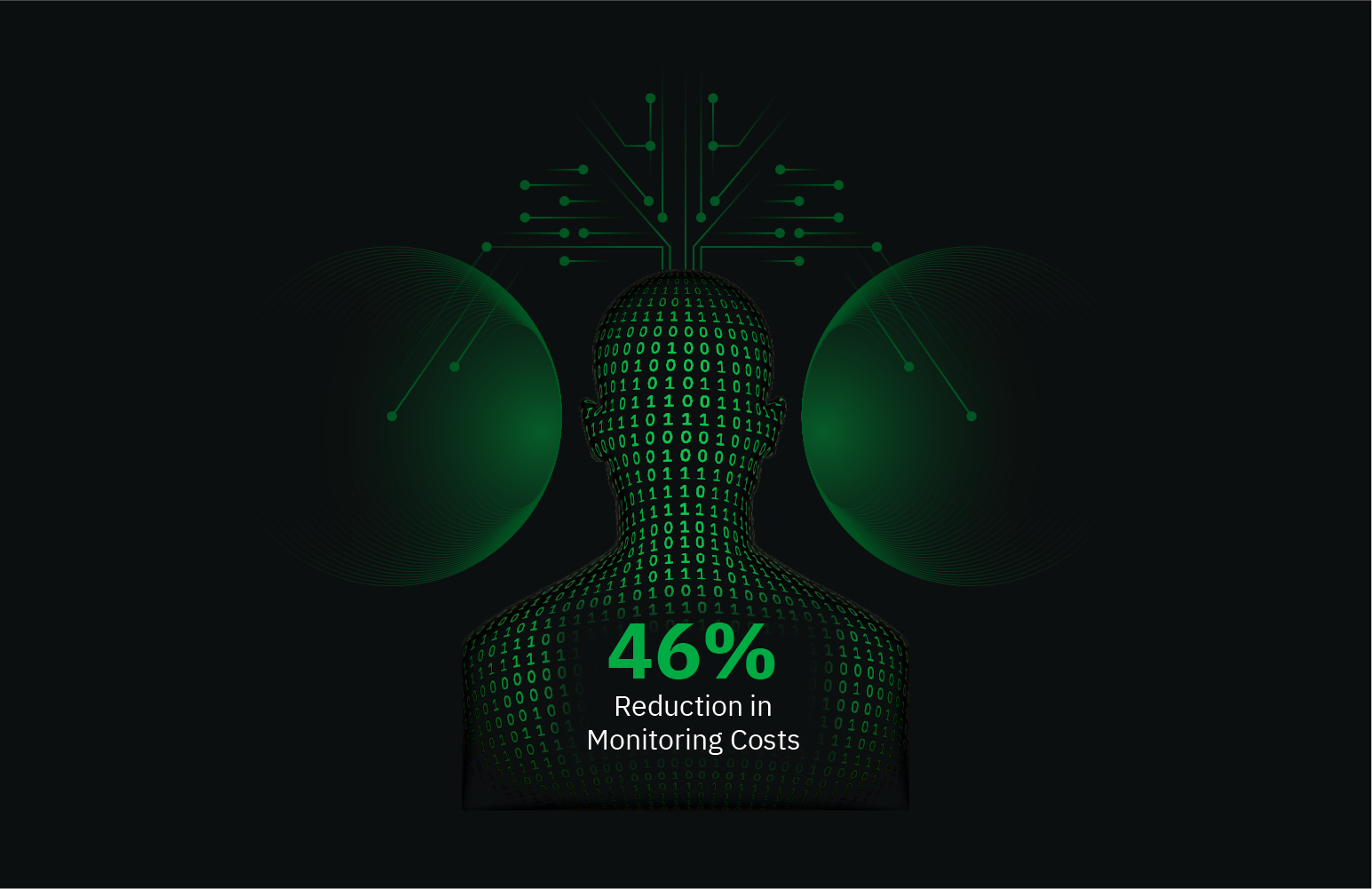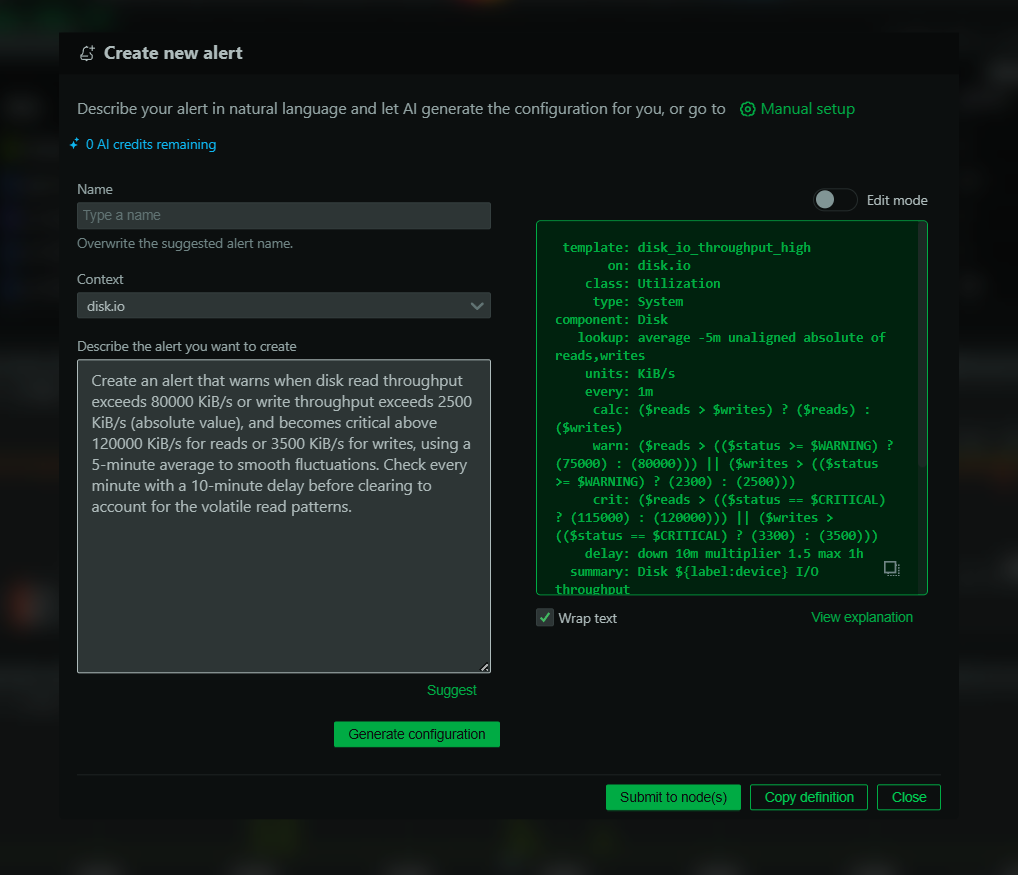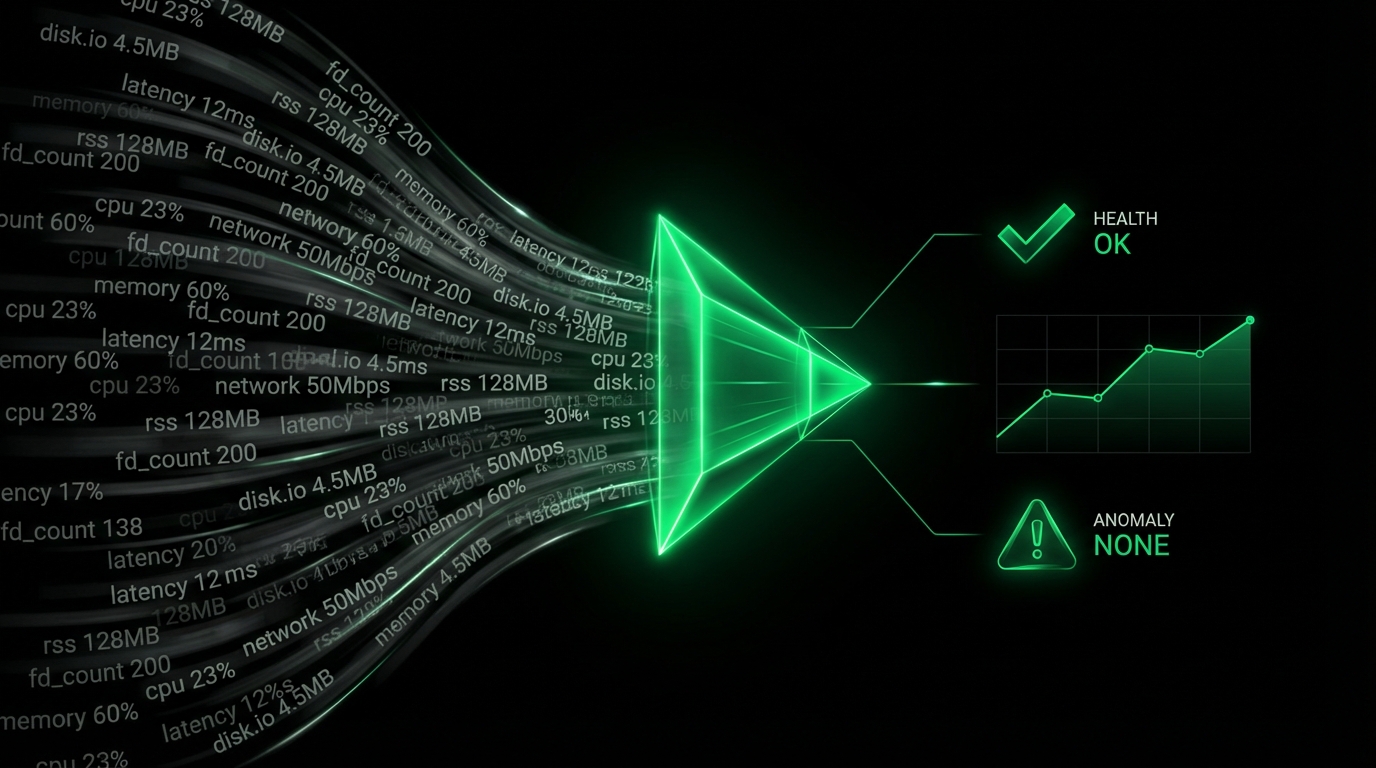Make Netdata yours with Favorites
Monitoring is personal. Different systems, workloads, and use-cases mean different charts matter to different users. Netdata now makes it easier than ever to customize your experience by letting you favorite charts you care about most.
How it works
You’ll now see a heart icon next to any chart or section of charts. Click it, and it instantly gets added to your favorites. favorites appear right above your system overview metrics, so you see what matters most—first.
Removing a chart from favorites is just as easy: click the heart again, and it disappears.
Why we built it
Whether you’re debugging issues, monitoring critical apps, or keeping an eye on specific workloads, favorites let you:
- Focus on what matters: prioritize the metrics that align with your tasks.
- Save time: no more searching through hundreds of charts every time.
- Personalize your dashboard: build a custom view for your unique use-case.
Watch favorites in action
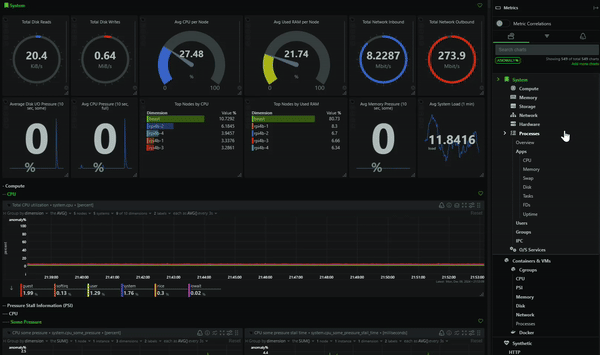
This is one of the many steps we are taking towards a more tailored and customizable Netdata experience. We’d love to hear how you’re using favorites and what other personalization features you’d like to see.
Try it out today and let us know what you think!