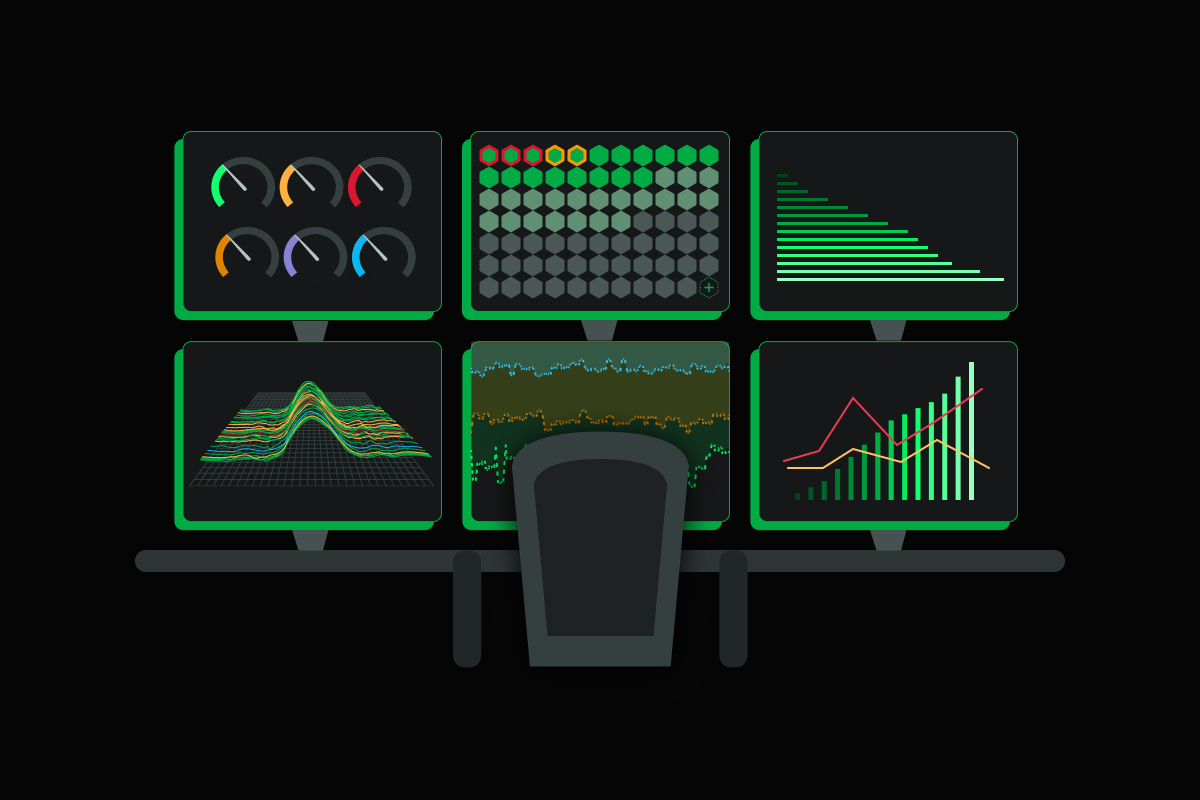Monitor your Windows server and applications running on it with Netdata - simple, powerful and free.
Hey Netdata community,
We have some exciting news for you: we’re launching our new and updated Windows collectors with the goal of making the Windows monitoring experience as seamless as possible 🎉
We know that Windows monitoring has been a long time ask from many of you, and we’ve been working hard to make it easier than ever to monitor your Windows metrics with Netdata.

We now support a native Windows installation for the Netdata Agent, making it even easier to monitor your Windows systems and applications.
With the native Windows Agent, you can gather meaningful health metrics, including CPU, memory, disk utilization, network traffic, and more, without needing additional exporters or third-party tools.
But that’s not all. Netdata also collects metrics from your packaged Windows applications such as Active Directory, SQL Server, Exchange Server, IIS and .NET Framework.
Do check out our article on how to effectively monitor Windows servers with Netdata. It will help you easily set up Netdata to monitor your Windows server and applications and get insights into the performance and availability of your critical services.
Try out Netdata Windows monitoring today, we hope you find it useful. As always, we welcome your feedback and suggestions on how to improve it further.
Happy Troubleshooting! 😊