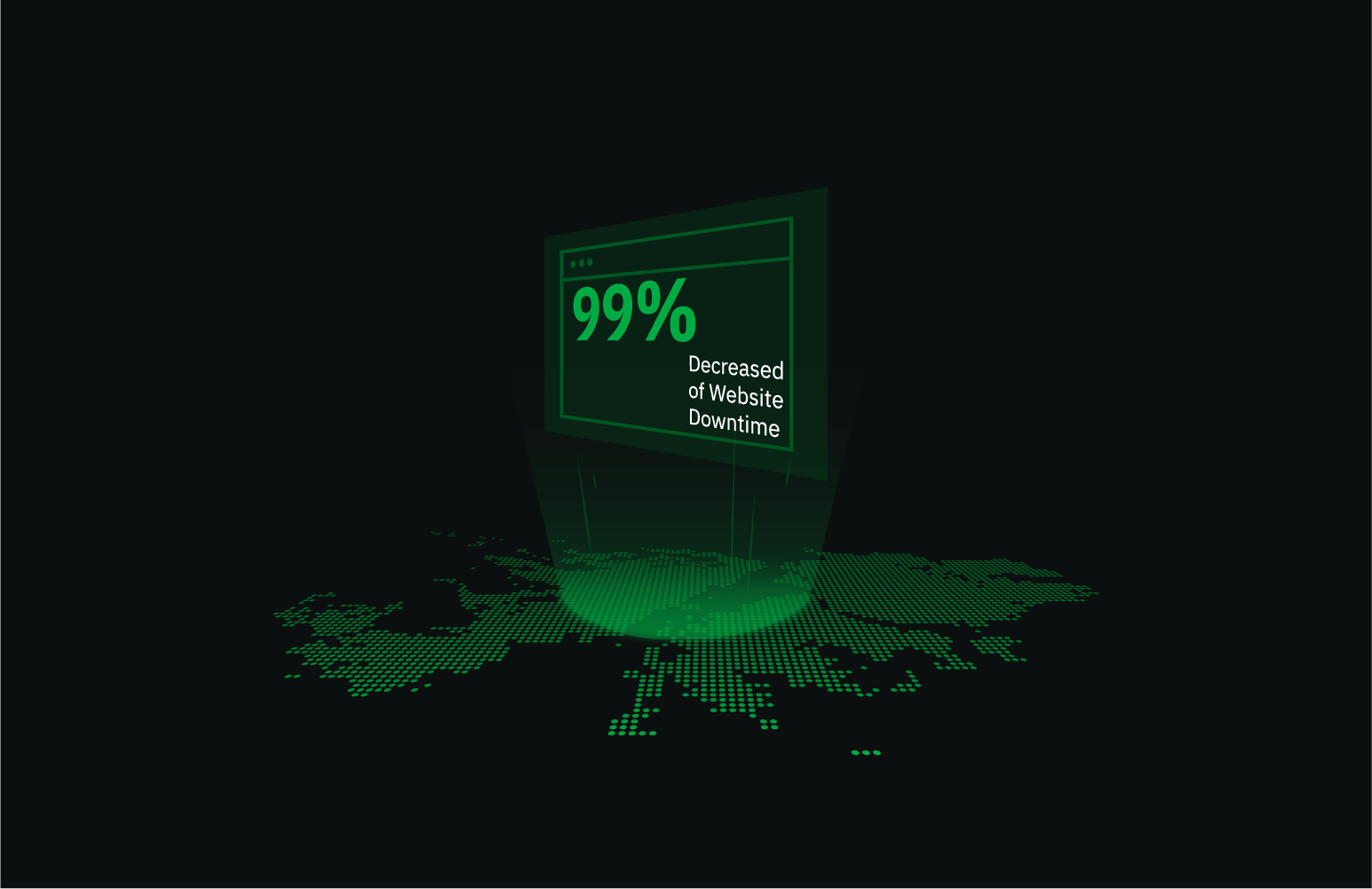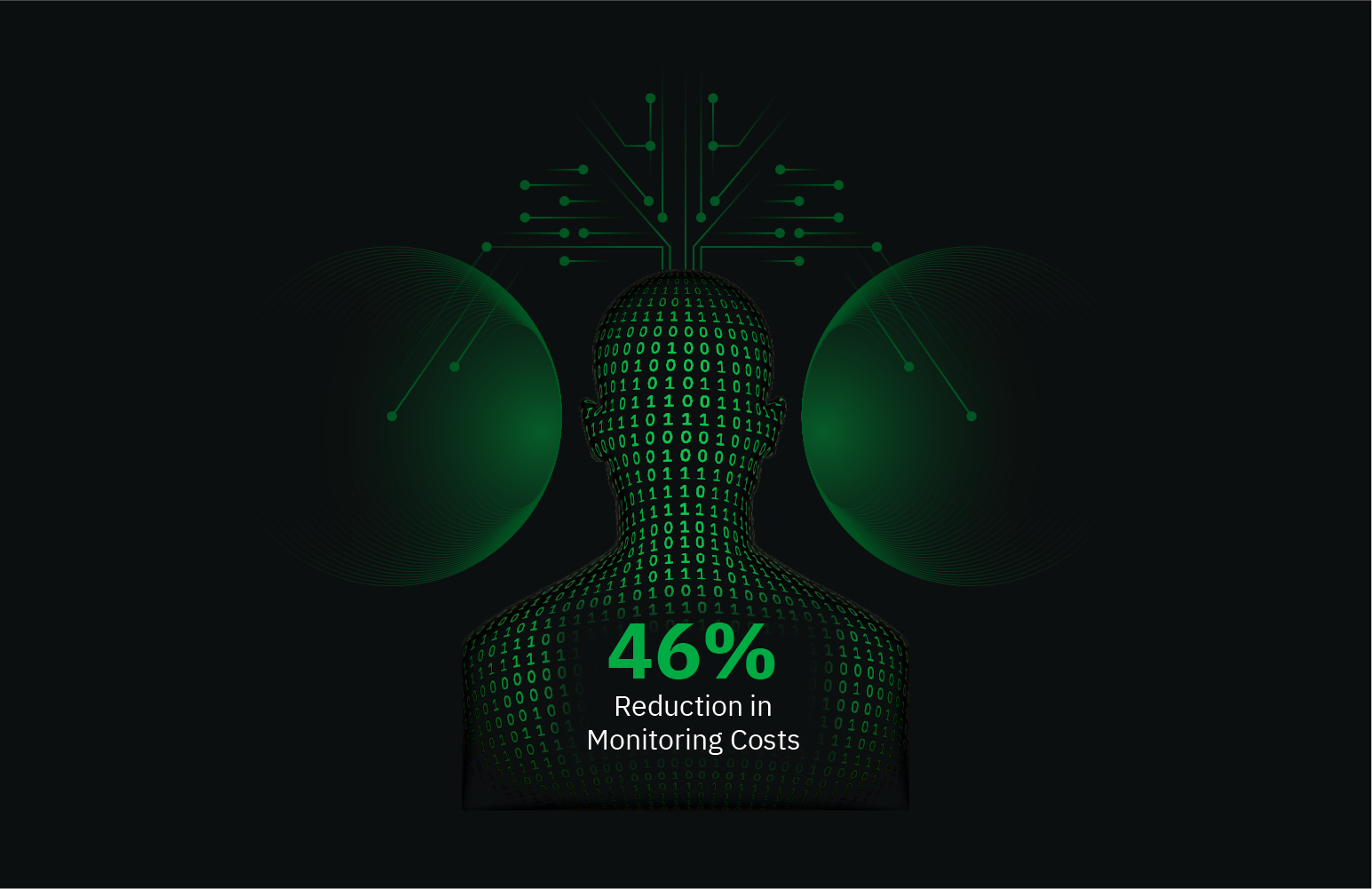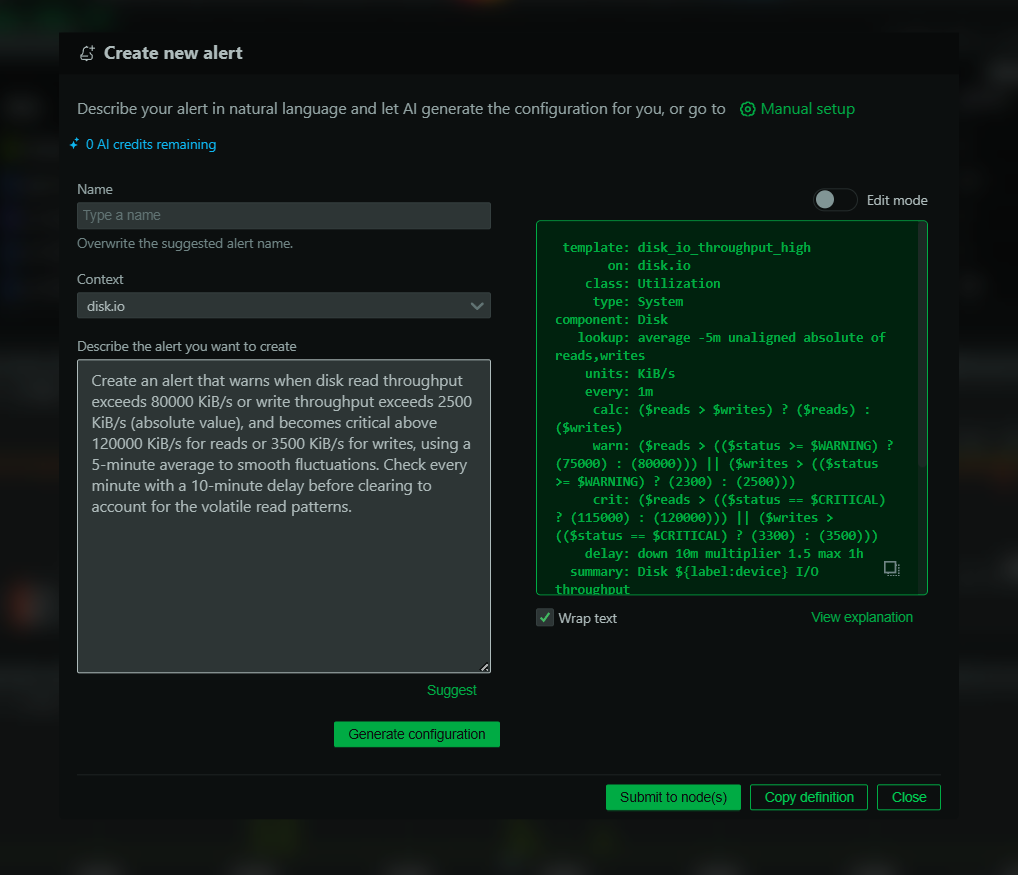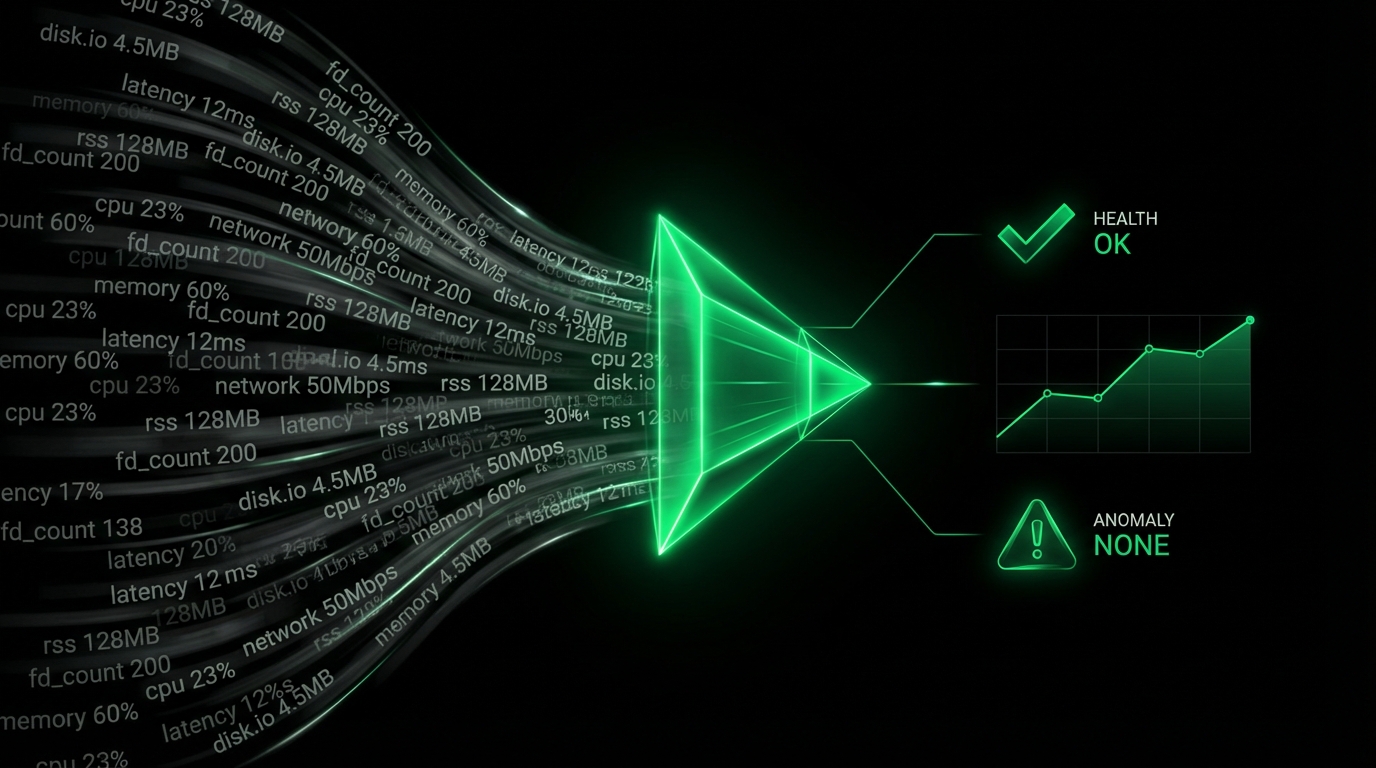Docker Monitoring
What Is Docker?
Docker is an open platform that automates the deployment of applications inside portable containers, enabling developers and IT operations to create seamless applications and services. It abstracts applications and their dependencies into lightweight, portable units that can run on any compatible operating system.
Monitoring Docker With Netdata
Netdata’s Docker monitoring tool provides real-time insights into your Docker containers’ state, health status, and more. This open-source solution, designed for performance and scalability, gives DevOps, SREs, and IT admins the ability to monitor Docker with unparalleled detail.
Using Netdata, you can monitor Docker by connecting to the Docker instance via a TCP or UNIX socket. It executes critical commands such as System info, List images, and List containers. This enables comprehensive Docker monitoring, focusing on efficiency and detailed metrics collection.
Why Is Docker Monitoring Important?
Monitoring Docker is crucial to ensure the seamless performance of containerized applications. It helps identify container availability, performance health, and efficiency, ensuring that your applications and services meet expected SLAs.
What Are The Benefits Of Using Docker Monitoring Tools?
Using Docker monitoring tools allows you to:
- Detect and troubleshoot issues in real time to prevent outages.
- Gain insights into container resource usage.
- Evaluate Docker images and containers’ current state.
- Track health status and optimize application performance.
Understanding Docker Performance Metrics
docker.containers_state: Tracks the total number of Docker containers in various states, such as running, paused, and stopped.
docker.containers_health_status: Monitors the health status of Docker containers across several states like healthy, unhealthy, and starting.
docker.images: Provides insight into the total number of active and dangling Docker images.
docker.images_size: Offers a view of the total size of all Docker images.
docker.container_state: State metrics for individual containers, including running, paused, exited, and more.
docker.container_health_status: Health status indicators for each container, such as healthy, unhealthy, and no health check.
docker.container_writeable_layer_size: Monitors the writable layer size of each container, a critical metric for capacity planning.
| Metric Name | Description |
|---|---|
| docker.containers_state | Total number of Docker containers in various states |
| docker.containers_health_status | Health status of Docker containers |
| docker.images | Total number of Docker images in different states |
| docker.images_size | Total size of Docker images |
| docker.container_state | State of Docker containers |
| docker.container_health_status | Health status of individual containers |
| docker.container_writeable_layer_size | Writable layer size of containers |
Advanced Docker Performance Monitoring Techniques
Advanced monitoring involves setting up alerts for key metrics, such as container health status and container state changes. Configuring thresholds and automations ensures that your operations team can react promptly to any irregularities.
Diagnose Root Causes Or Performance Issues Using Key Docker Statistics & Metrics
Using Netdata, you can easily diagnose the root causes of performance issues by analyzing key Docker metrics. Whether you’re dealing with an unexpected container exit or performance degradation, insights from these metrics will guide effective troubleshooting and optimization.
Sign Up To Netdata to experience these capabilities and much more. Embrace proactive monitoring with our Live Demo and start securing your container infrastructure today.
FAQs
What Is Docker Monitoring?
Docker monitoring involves tracking the performance and health of Docker containers using specialized tools to ensure efficient resource usage and application uptime.
Why Is Docker Monitoring Important?
It’s important because efficient monitoring prevents application downtime, ensures optimized performance, and aids in troubleshooting potential issues in real time.
What Does A Docker Monitor Do?
A Docker monitor tracks container states, health statuses, resource utilization, and all vital indicators to ensure the seamless operation of Docker containers.
How Can I Monitor Docker In Real Time?
You can monitor Docker in real-time using Netdata, a powerful tool offering detailed dashboards and analytics powered by real-time data collection.