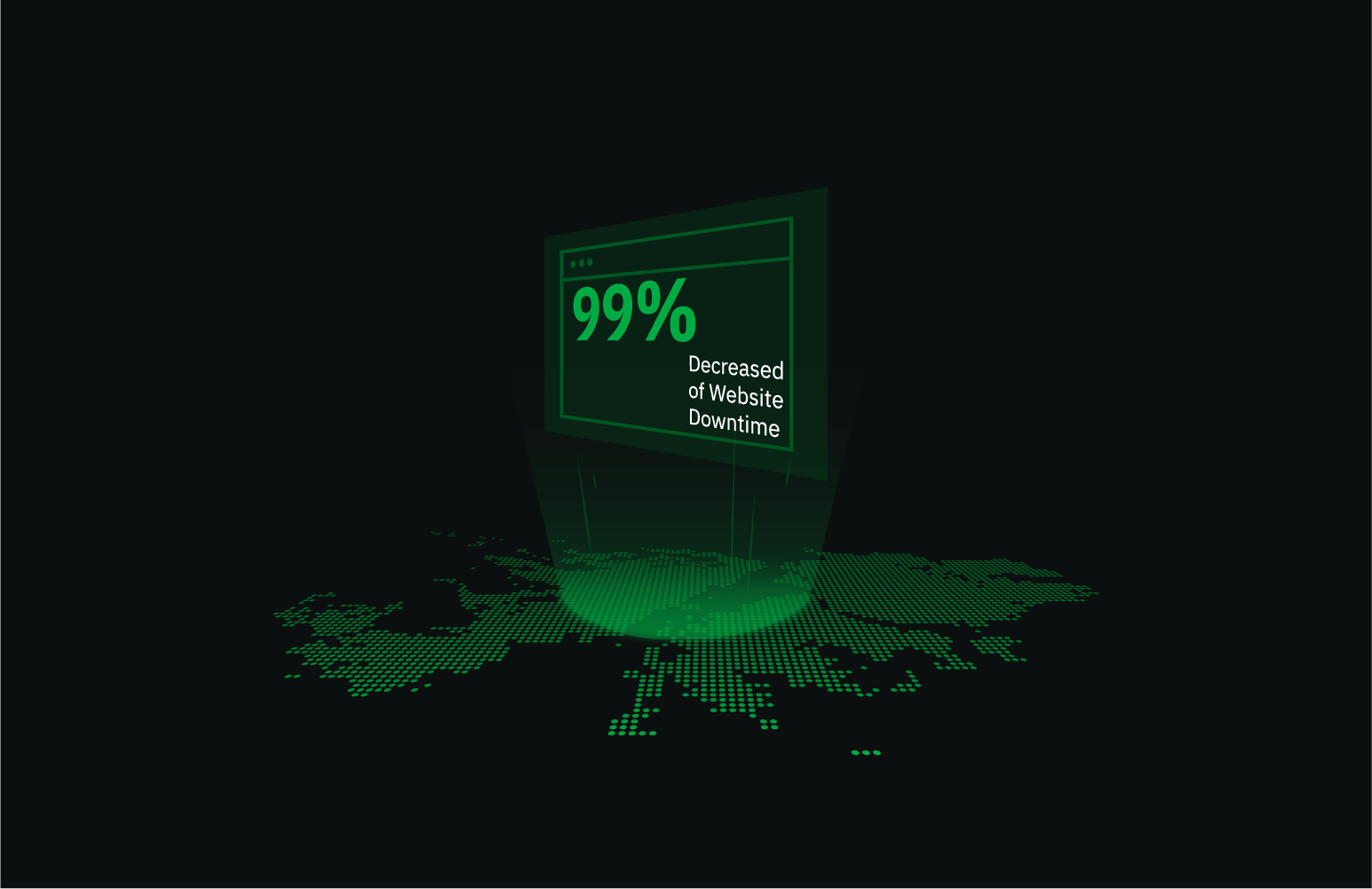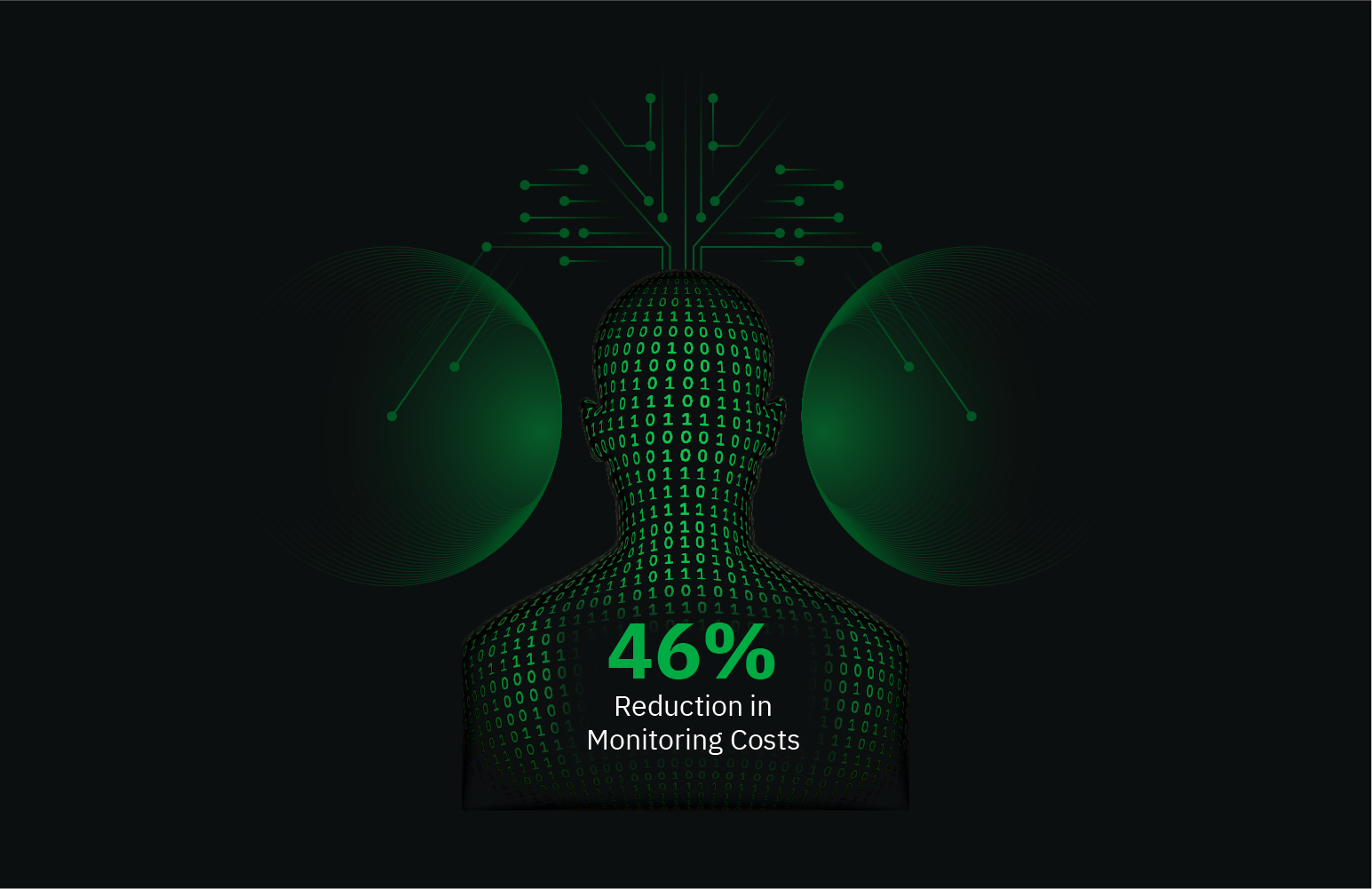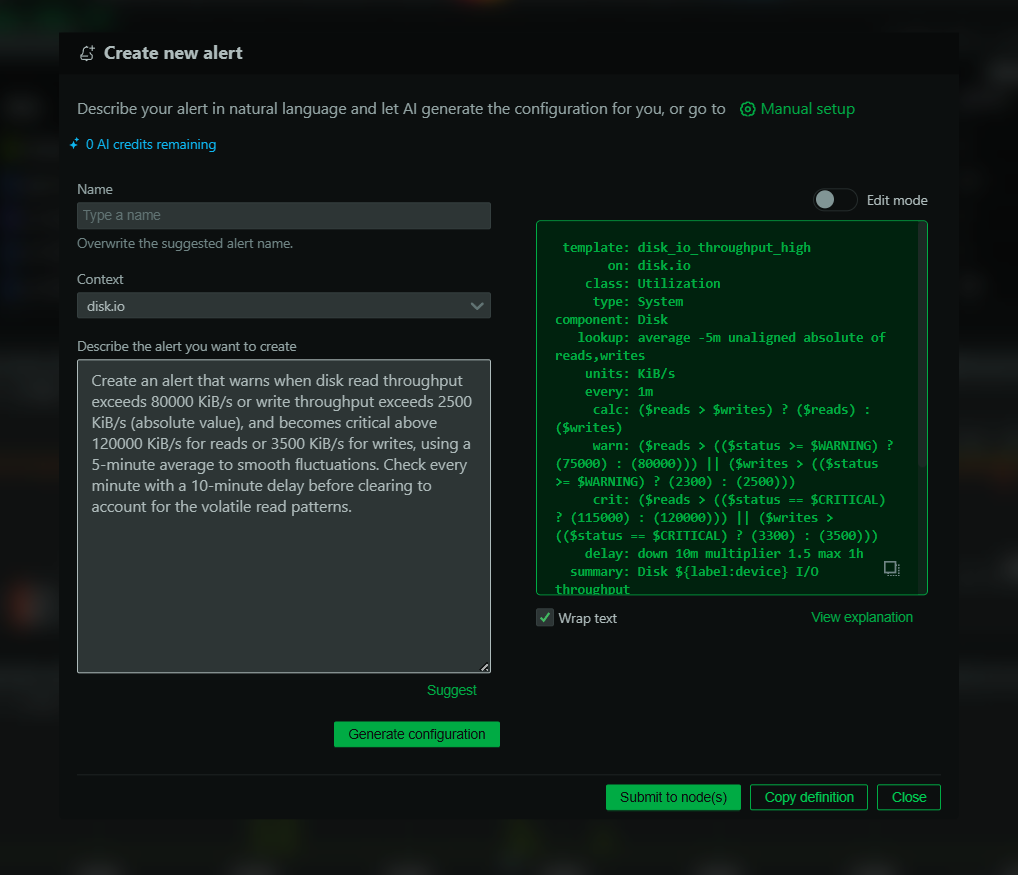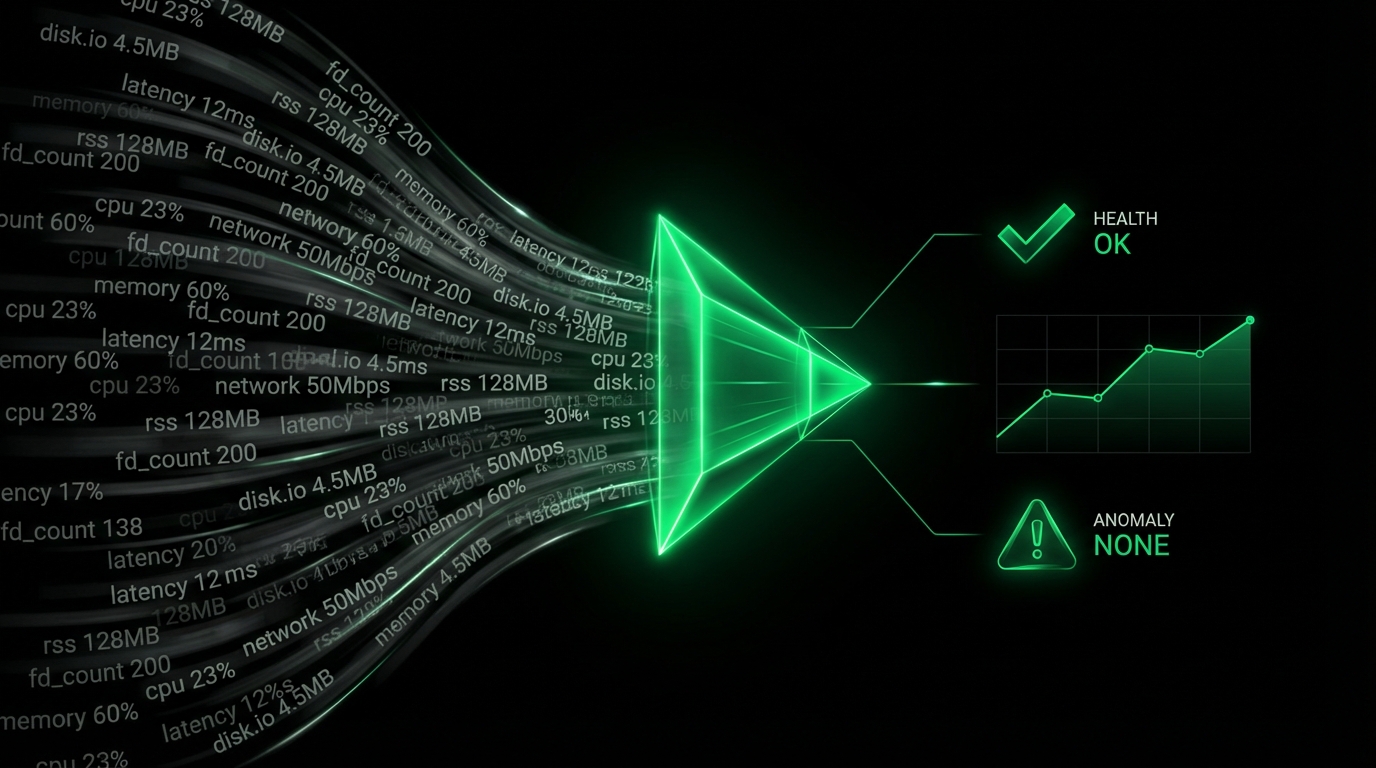Oracle DB Monitoring
What Is Oracle DB?
Oracle Database, often known simply as Oracle DB, is a powerful, robust, and widely-used database management system. It is designed to handle large amounts of data and provide sophisticated tools for data storage, retrieval, and manipulation. Oracle DB supports multiple platforms and can be deployed on different types of infrastructure, making it a versatile solution for businesses and developers alike.
Monitoring Oracle DB With Netdata
Effectively monitoring Oracle DB is crucial for maintaining its performance, ensuring reliability, and maximizing uptime. To monitor Oracle DB, Netdata utilizes an openmetrics (Prometheus) exporter, specifically the OracleDB Exporter. This allows users to take advantage of powerful monitoring capabilities without needing to set up and maintain a Prometheus server or Grafana.
Netdata can ingest data from any Prometheus-compatible exporter, providing you with automated dashboards, intelligent alerts, and insightful metrics. This seamless integration allows real-time monitoring of Oracle DB metrics, giving you the tools to quickly identify and resolve potential issues.
Why Is Oracle DB Monitoring Important?
Monitoring Oracle DB is important to ensure the efficiency, security, and reliability of your database operations. Real-time monitoring enables you to:
- Detect performance bottlenecks and optimize resource allocation.
- Prevent data loss by identifying potential failures early.
- Ensure compliance and security by monitoring access and changes to the database.
- Understand capacity and scalability needs through detailed metrics and analysis.
What Are The Benefits Of Using Oracle DB Monitoring Tools?
Utilizing Oracle DB monitoring tools such as Netdata provides significant advantages:
- Real-Time Visibility: Gain immediate insights into your database performance and health.
- Automated Alerting: Be notified of issues the instant they arise for rapid response and resolution.
- Comprehensive Dashboards: Visualize metrics intuitively without any custom setup needed.
- Scalability: Support for multi-instance monitoring with minimal configuration efforts.
Netdata offers a straightforward path to view your database’s critical metrics. Enhance your understanding of how Oracle DB performs and identify areas for improvement. Experience the full power of Netdata by checking out the Live Demo or Sign Up to start monitoring today!
FAQs
What Is Oracle DB Monitoring?
Oracle DB monitoring involves tracking various performance and health metrics of an Oracle Database to ensure its efficient operation and to identify potential issues before they impact users.
Why Is Oracle DB Monitoring Important?
Monitoring is crucial for maintaining database performance, preventing downtime, ensuring compliance, and optimizing resource utilization.
What Does An Oracle DB Monitor Do?
An Oracle DB monitor collects and analyzes metrics such as query performance, resource utilization, and error rates, providing insights and alerts to help administer the database efficiently.
How Can I Monitor Oracle DB In Real Time?
You can monitor Oracle DB in real time using Netdata by integrating it with the OracleDB Exporter. This setup allows for instant visibility into your database’s performance metrics, directly through Netdata’s intuitive dashboards.