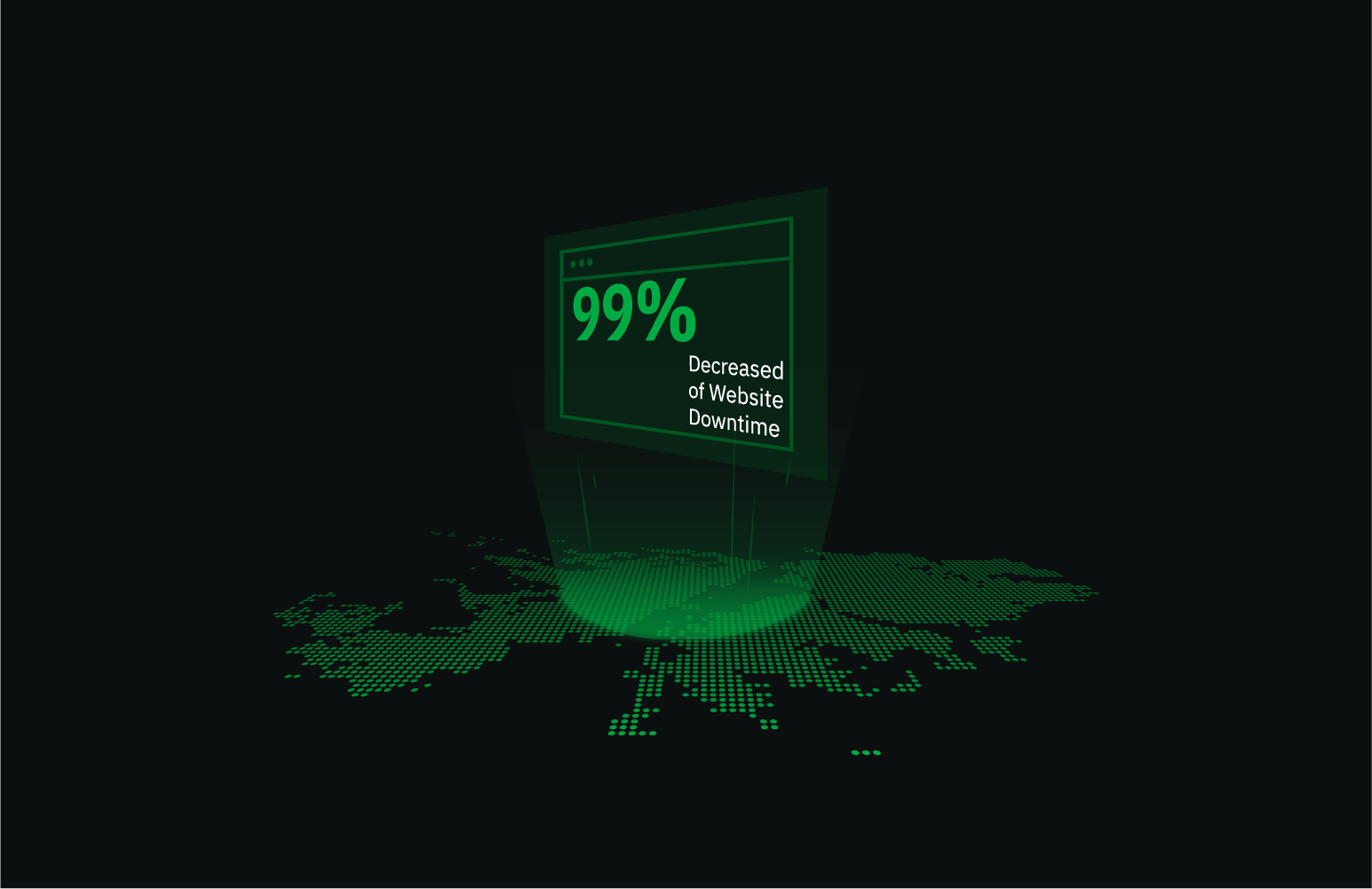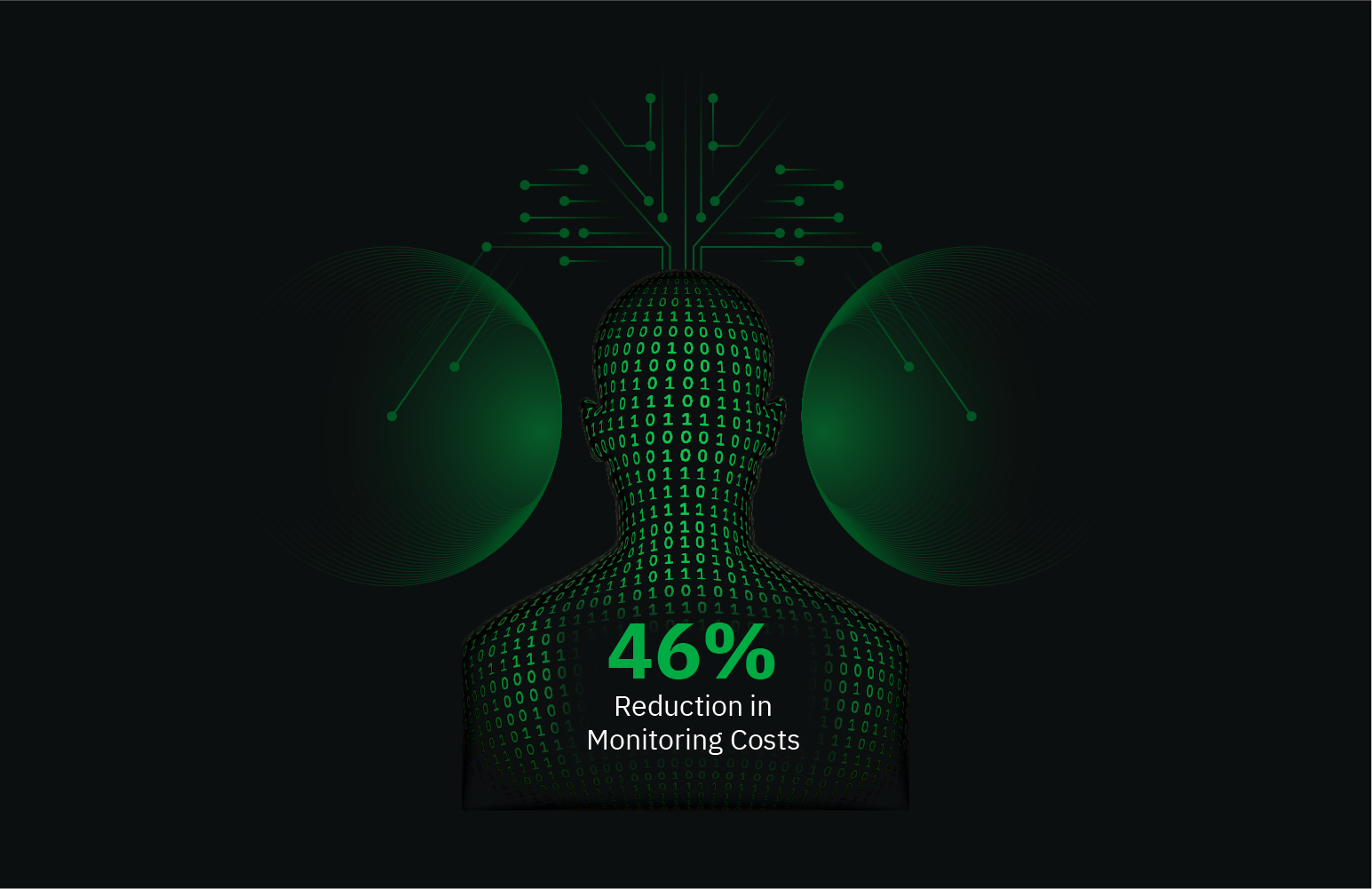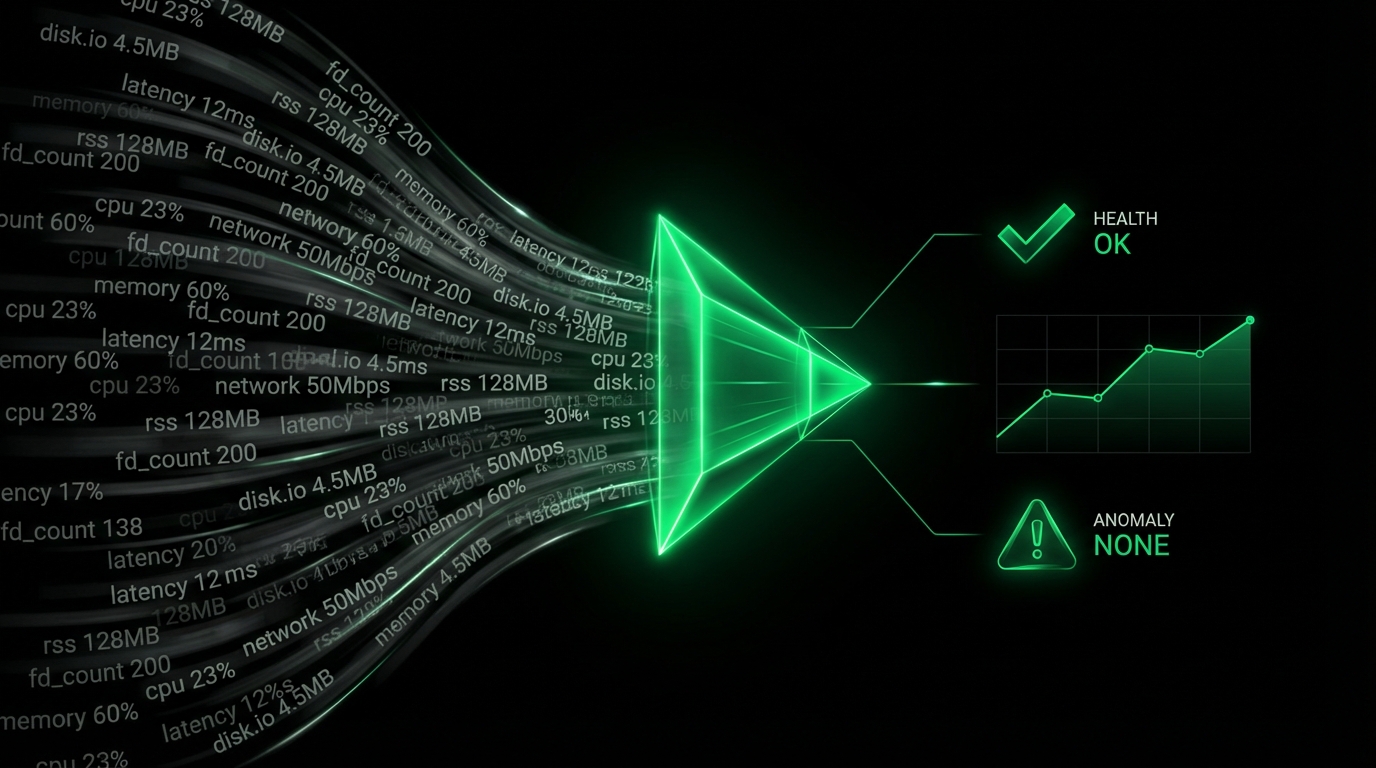ProxySQL Monitoring
What Is ProxySQL?
ProxySQL is a high-performance SQL proxy designed to manage multiple back-end MySQL servers behind a single proxy interface. It enhances MySQL database scalability and reliability, supporting advanced query routing and connection pooling, which leads to improved performance for your database workloads.
Monitoring ProxySQL With Netdata
Monitoring ProxySQL is vital for maintaining the health and performance of your database layer. Netdata provides a comprehensive ProxySQL monitoring tool that offers real-time insights into various metrics, enabling you to diagnose and troubleshoot any issues promptly. With Netdata’s ProxySQL integration, you can easily observe key performance metrics and customize your monitoring according to your needs.
Why Is ProxySQL Monitoring Important?
Effective monitoring of ProxySQL helps in ensuring database performance remains optimal by detecting anomalies early and ensuring queries are efficiently processed. It contributes toward minimizing downtime, improving query response times, and ensuring the smooth operation of database connections.
What Are The Benefits Of Using ProxySQL Monitoring Tools?
ProxySQL monitoring tools like Netdata offer several advantages:
- Real-time Data: Immediate insights into database performance metrics.
- Customizable Alerts: Set thresholds and receive alerts for anomalies.
- Comprehensive Metrics View: Visualize data traffic, connection counts, and transactions in detail.
- User-Friendly Interface: Access detailed analytics with an intuitive dashboard.
Understanding ProxySQL Performance Metrics
Client Connections Count
- Description: Monitors the number of client connections.
- Dimensions: Connected, non-idle, hostgroup locked.
Client Connections Rate
- Description: Observes the rate of client connections over time.
- Dimensions: Created, aborted connections per second.
Server Connections Count & Rate
- Description: Tracks the total server connections and the rate at which they occur.
- Dimensions: Connected (count), created and aborted (rate).
… [Include additional metrics as outlined in the provided metadata]
Advanced ProxySQL Performance Monitoring Techniques
Advanced monitoring involves utilizing metrics such as query cache efficiency, transaction throughput, and backend latency to fine-tune database performance. By leveraging the full range of Netdata’s monitoring capabilities, users can gain deeper insights into ProxySQL performance and identify precise areas for optimization.
Diagnose Root Causes Or Performance Issues Using Key ProxySQL Statistics & Metrics
Understanding and analyzing key ProxySQL statistics helps diagnose performance bottlenecks. Utilizing metrics like slow query rates and backend latency, IT professionals can quickly trace issues back to their source, ensuring swift remediation actions.
View Netdata Live: Check out the Live Demo
FAQs
What Is ProxySQL Monitoring?
ProxySQL monitoring involves observing and analyzing the performance and reliability of ProxySQL servers using various metrics and diagnostic tools to ensure optimal operation.
Why Is ProxySQL Monitoring Important?
It is crucial to ensure that the database layer of your application performs smoothly, efficiently, and without interruptions that could affect customer experience and business operations.
What Does A ProxySQL Monitor Do?
ProxySQL monitors track important performance indicators such as connection rates, query processing times, and traffic levels, providing insights to optimize database operations.
How Can I Monitor ProxySQL In Real Time?
Utilize Netdata’s real-time monitoring capabilities to continuously observe ProxySQL performance and diagnose issues promptly. Sign up for a Free Trial to experience it firsthand.