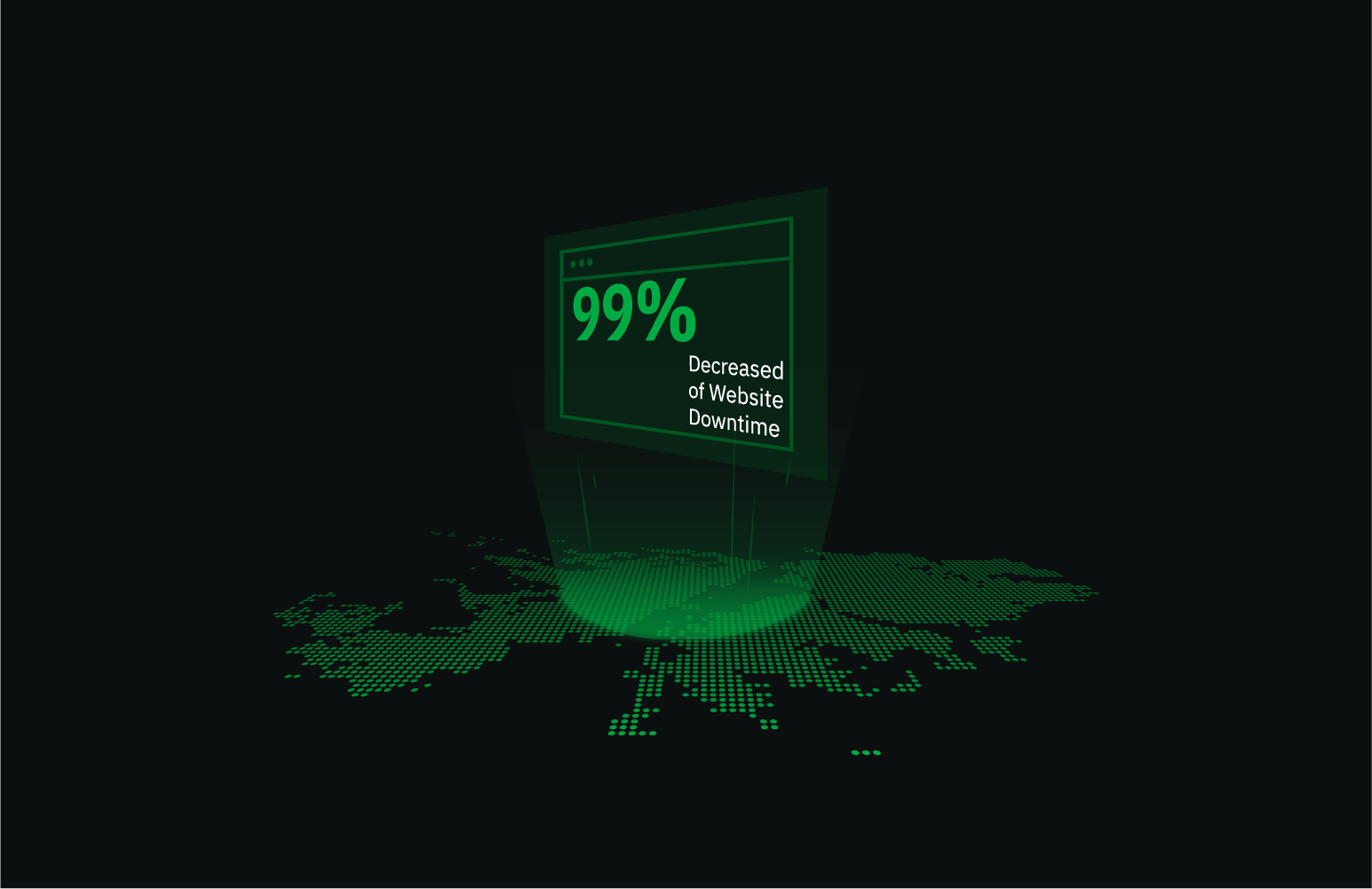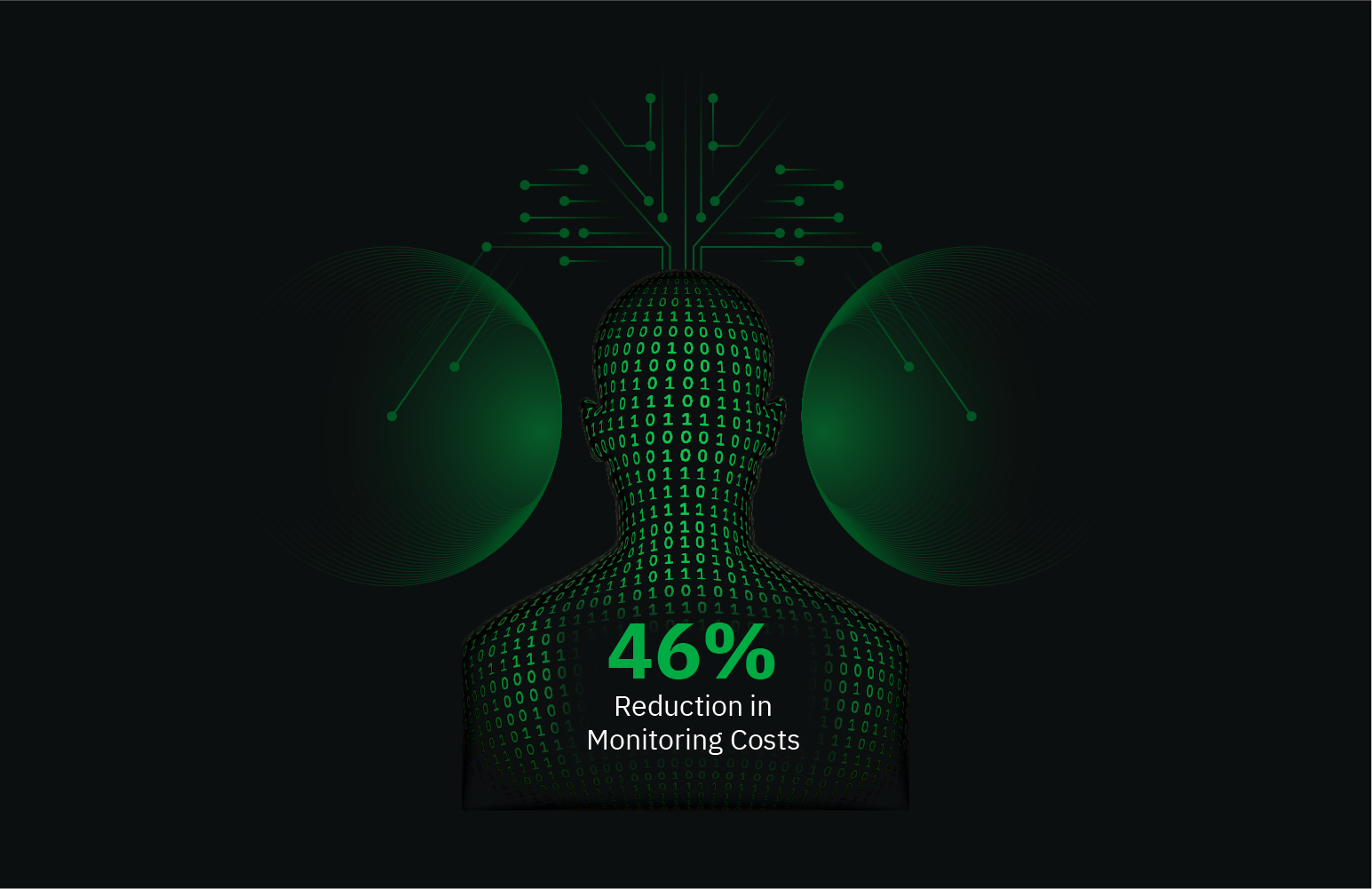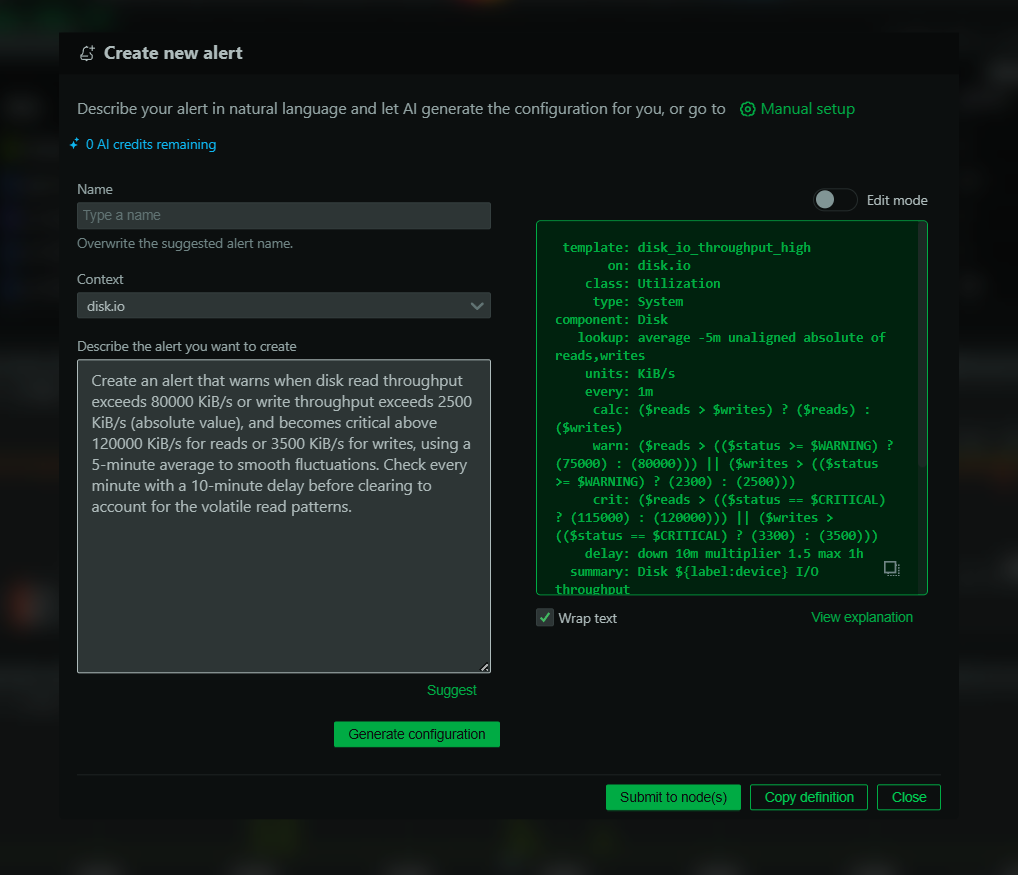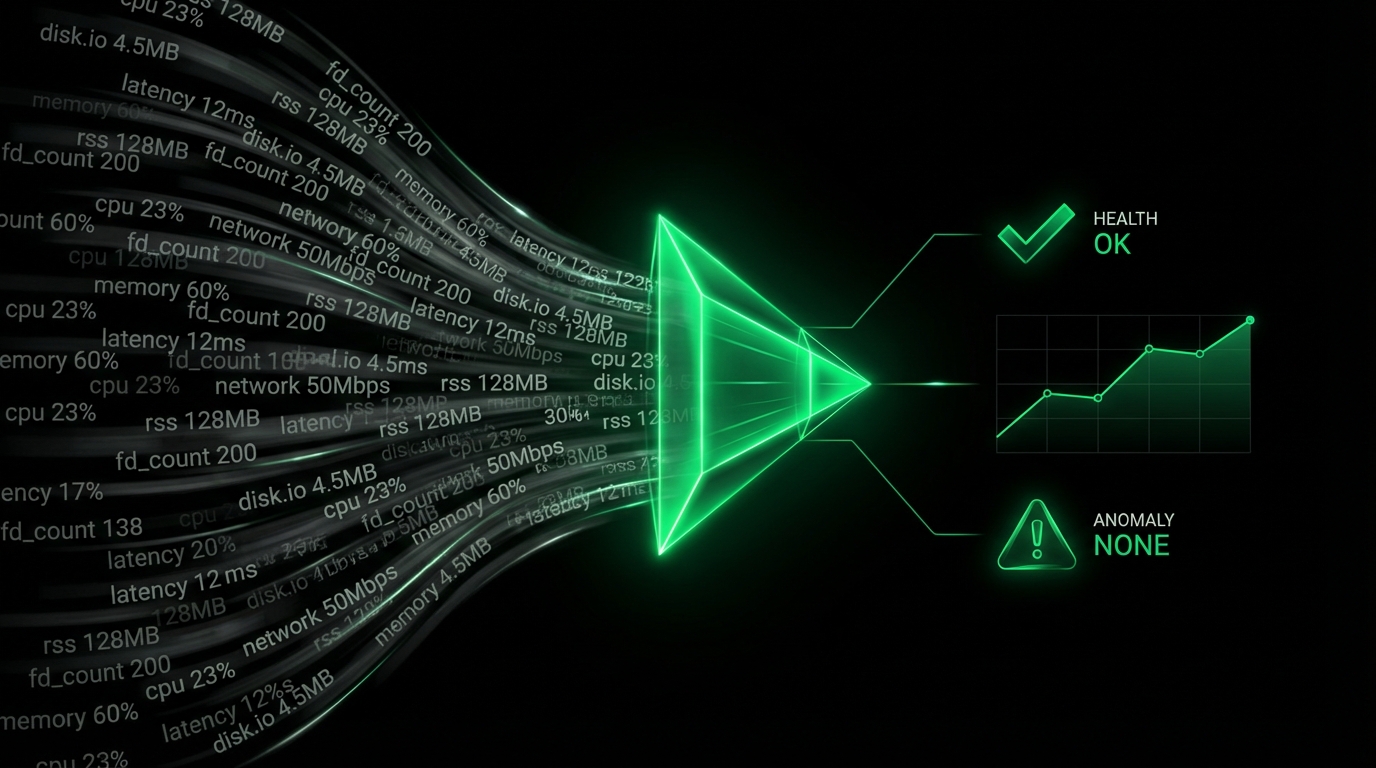Supervisor Monitoring
What Is Supervisor?
Supervisor is a client/server system that allows its users to monitor and control a number of processes on UNIX-like operating systems. Its primary function is to ensure that processes start, restart, and run as they should, providing the user with feedback about the status and error messages of the monitored programs.
Monitoring Supervisor With Netdata
Netdata offers a comprehensive Supervisor monitoring tool that provides deep insights into your system’s processes. Using this tool allows you to gain real-time visibility into all processes managed by Supervisor, ensuring seamless operation and quick troubleshooting of any irregularities. For full documentation, visit our Supervisor collector documentation.
Why Is Supervisor Monitoring Important?
Monitoring Supervisor is critical for maintaining the reliability and efficiency of your systems. By continuously monitoring processes, you can quickly identify performance issues, prevent potential downtimes, and ensure resource optimization. Effective monitoring minimizes risks to business operations and enhances system resilience.
What Are The Benefits Of Using Supervisor Monitoring Tools?
- Real-Time Monitoring: Understand what’s happening in your system in real time, with precise metrics and visualization of all processes.
- Early Detection: Identify and address issues before they escalate into critical problems, ensuring uninterrupted service.
- Comprehensive Data: Drill down into detailed metrics for informed decision-making and proactive management of system performance.
- Scalability: Monitor multiple Supervisor instances effortlessly, offering a holistic view of your entire infrastructure.
Understanding Supervisor Performance Metrics
The key to effective monitoring lies in understanding the different metrics available for processes managed by Supervisor. Here are some crucial metrics provided by Netdata’s Supervisor monitoring tool:
Global Metrics
- supervisord.summary_processes: This metric displays the total number of processes, categorized as running or non-running.
Process Group Metrics
- supervisord.processes: Represents the number of processes, with their states identified as running or non-running.
- supervisord.process_state_code: Indicates the state code of each process.
- supervisord.process_exit_status: Denotes the exit status of each process.
- supervisord.process_uptime: Provides the uptime for each process, measured in seconds.
- supervisord.process_downtime: Shows the downtime of each process, measured in seconds.
Table: Key Metrics
| Metric Name | Description |
|---|---|
| supervisord.summary_processes | Displays total processes (running/non-running) |
| supervisord.processes | Number of processes (running/non-running) |
| supervisord.process_state_code | State code per process |
| supervisord.process_exit_status | Exit status per process |
| supervisord.process_uptime | Uptime per process (seconds) |
| supervisord.process_downtime | Downtime per process (seconds) |
Advanced Supervisor Performance Monitoring Techniques
Advanced techniques include the ability to monitor multiple instances of Supervisor simultaneously, allowing for a more comprehensive understanding of your infrastructure’s performance. Setting up alerts and notifications for any abnormal performance metrics ensures immediate attention to potential issues.
Diagnose Root Causes Or Performance Issues Using Key Supervisor Statistics & Metrics
Leveraging Netdata’s deep insights, diagnosing underlying issues becomes straightforward. By analyzing Supervisor’s process metrics, you can swiftly pinpoint performance bottlenecks and root causes of failures.
Sign Up to Netdata today for free, to leverage comprehensive Supervisor monitoring and ensure the peak performance of your infrastructure. Don’t just manage processes—optimize them. Sign up for a Free Trial.
FAQs
What Is Supervisor Monitoring?
Supervisor monitoring involves observing and controlling processes managed by Supervisor, providing real-time feedback and alerts to ensure uninterrupted functionality.
Why Is Supervisor Monitoring Important?
It’s vital for maintaining system stability, optimizing resource usage, and preemptively addressing potential system failures.
What Does A Supervisor Monitor Do?
A Supervisor monitor tracks, manages, and offers insights into the processes running on UNIX-like systems, ensuring they start, restart, and operate correctly.
How Can I Monitor Supervisor In Real Time?
Use Netdata to monitor Supervisor in real time, gaining access to detailed performance metrics and live data visualization. Check out our Live Demo.